Add a Warning Message to Printed Tables
It is possible to configure SuperWEB2 to include an additional message, such as a warning or disclaimer, whenever a user prints a table (either by clicking the Print Table button, or by pressing CTRL-P). SuperWEB2 will display this message at the top of the first page of the printed output.
For example:
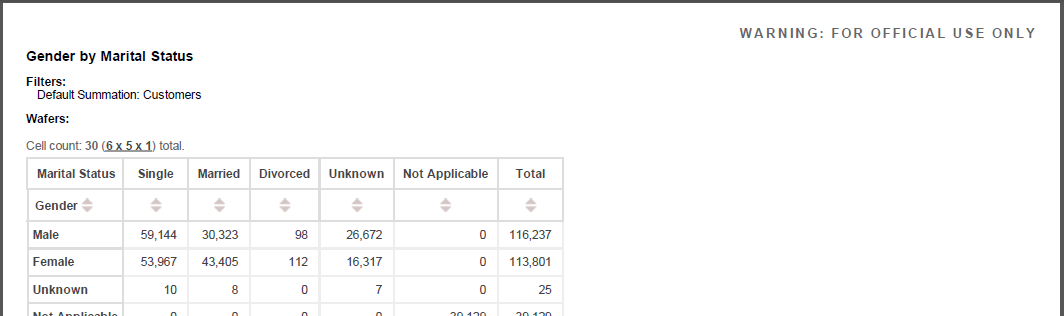
To configure this message, you need to edit <tomcat_home>\webapps\webapi\WEB-INF\classes\common_labels.properties.
There may be multiple copies of this file for different languages and locales, with names like common_labels_en.properties, and common_labels_en_AU.properties. You need to make these changes in all versions of the file. The properties file that is used will depend on the language settings in the end user's web browser and the set of supported locales defined in the faces-config.xml configuration file (see Multilingual and Localisation Support for more information about localisation and how SuperWEB2 uses the properties files).
- Open the file in a text editor.
Locate the following section:
CODEprintWarning=Enter your warning message. For example:
CODEprintWarning=WARNING: FOR OFFICIAL USE ONLY- Apply this change to all versions of this file for all the languages in use on your deployment.
- Save your changes and restart Tomcat or the SuperWEB2 service.
If your warning message contains any non-ASCII characters (such as characters with accents and characters from non Roman alphabets), then you must convert these into 8-bit printable form in order to display them in SuperWEB2. See Add a User Interface Language for more details.
