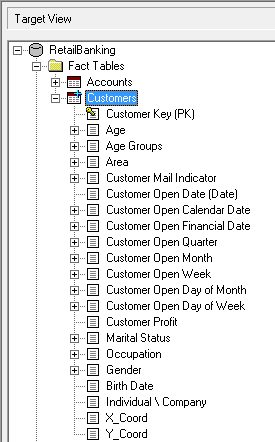COLUMN_LABEL
Use the COLUMN_LABEL registry table to specify a display names for a table column. By default a column will take its name for the source column, but you can use this registry table to change that.
Only fact table column names are displayed to end users in the clients; it is not necessary to change the display names of columns in classification tables, as these will not be displayed.
Table Definition
| Column Name | Data Type | Size | Primary Key | Specifies... |
|---|---|---|---|---|
| TABLENAME | string | 128 | YES | The name of the table where the column is located. |
| COLUMNNAME | string | 128 | YES | The name of the column this label applies to. |
| LABEL | string | 128 | The column label. |
Example
For example:
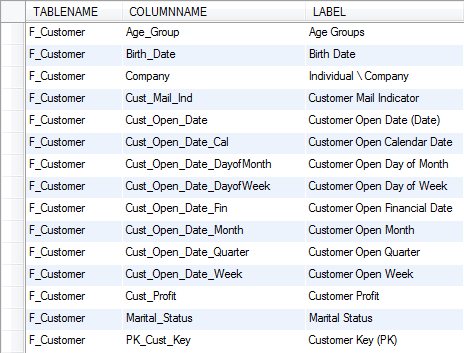
The following screenshot shows these labels in use in SuperCHANNEL: