Configure the Bulk Selection Threshold
If your data contains fields that have a large number of child items, then it can take a long time for SuperWEB2 to display the full list of items when a user expands the selection tree.
If a field has more than a certain number of items, SuperWEB2 will display a bulk selection button instead of the child items:
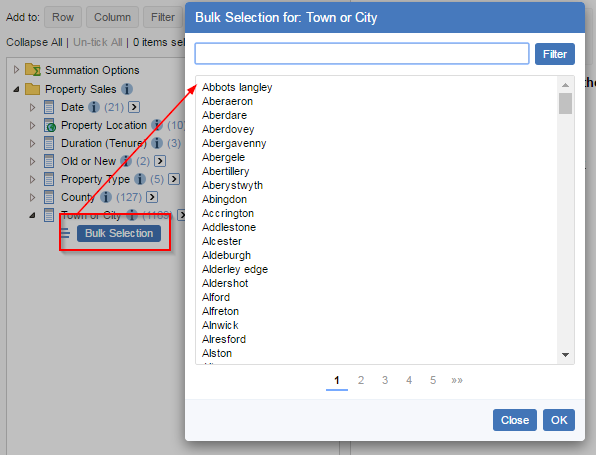
By default, the threshold for showing the bulk selection button is 1,000 child items. You can configure this threshold by editing <tomcat_home>\webapps\webapi\WEB-INF\web.xml
Increasing the bulk selection threshold to a large value (such as 10,000 or more) may have a significant impact on performance when users attempt to expand and select items in the field list. Where possible, you are recommended to organise your data into hierarchies instead to reduce the number of items at any particular level.
Open the file in a text editor.
Make a backup copy of this file before making any changes.
Locate the following section
XML<context-param> <param-name>BulkSelectionThreshold</param-name> <param-value>1000</param-value> </context-param>Set the value to your chosen threshold. The bulk selection feature will be activated whenever a field has more than this number of child items.
You can turn off the bulk selection feature by setting the value to a negative number.
- Save your changes and restart Tomcat or the SuperWEB2 service.
