Connecting to Source and Target Databases
In order to use the SuperCHANNEL GUI to design and build your database, you need to connect to the source and target databases.
Typically, the source database will be a relational database system and the target will be the SuperSTAR proprietary database format, SXV4. However, it is also possible to use SuperCHANNEL to connect to a variety of other sources, including:
- SXV2 and SXV3 (the older, deprecated, SuperSTAR database formats).
- SXV4 (for reverse channelling; converting the data in the SXV4 back into a relational database).
- Textual Database Definition (TDD) format.
SuperCHANNEL uses JDBC (Java Database Connectivity) and ODBC (Open Database Connectivity) drivers to connect to the source and target.
The drivers for connecting to proprietary formats like SXV4 and TDD are supplied with SuperCHANNEL, but in order to connect to a relational database you need to download and install the appropriate third-party JDBC drivers. See JDBC Drivers for more information.
Connect to a Source Database
To connect to a source database:
Select File > Connect to Source, or right-click the Source View and select Connect to Source.
The Connect to Source Database dialog displays.
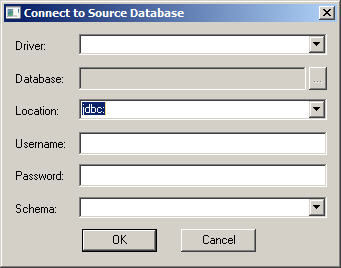
In the Driver drop-down list, double-click the driver for the source you are connecting to.
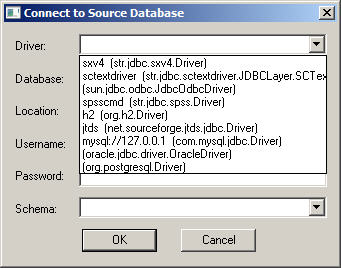
If the driver you need is not listed then you will need to close SuperCHANNEL and install the appropriate JDBC driver for your source database.
You can resize the dialog. Making the dialog larger may make it easier to see the full details of the installed drivers.In the Location field, enter the connection string for connecting to the source database. You can click the drop-down arrow to select from one of the recently connected source URLs.
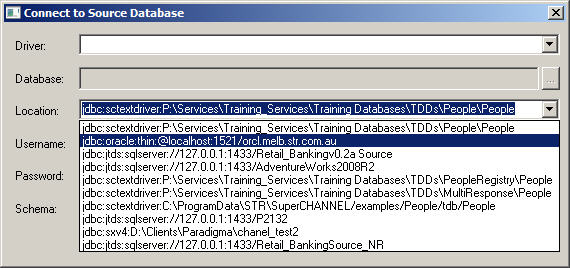
- If the source database requires login credentials, enter the Username and Password.
- Click OK to connect to the database.
When SuperCHANNEL connects successfully, the Source View will update to show the tables from the source database.
Connecting to the Target Database
Once you have successfully connected to the source, you can connect to the target database.
Select File > Connect to Target or right-click the Target View and select Connect to Target.
The Connect to Target Database dialog displays.
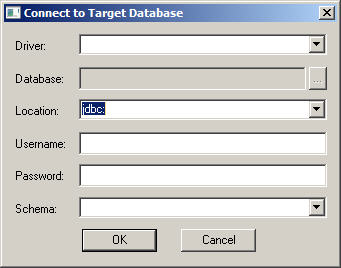
This dialog is similar to the Connect to Source dialog. In most cases you will want to connect to an SXV4 target database, as follows:
In the Driver field, select sxv4 (str.jdbc.sxv4.Driver). This is the SXV4 driver supplied with SuperCHANNEL.
- Click the ... button and browse to a location where you want to create the SXV4 file, then enter a filename.
- Click OK (the SXV4 format does not require a username, password, or schema).
Learn More...
