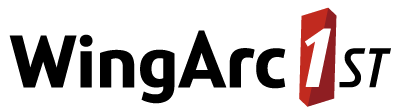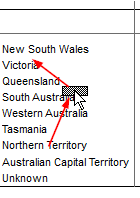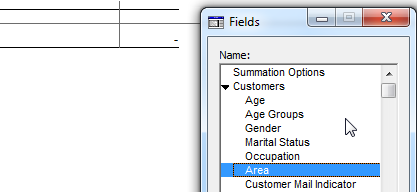Rearrange and Merge Fields
SuperCROSS makes it easy to rearrange the fields in your tables.
Rearrange the Rows/Columns/Wafers
Simply drag and drop the field labels to rearrange them:
|  |
Remove a Field
Simply drag the field back to the Fields window:
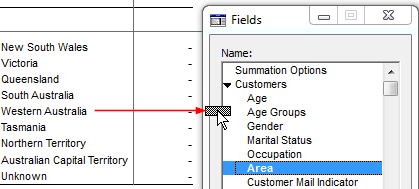 |
|
You can also remove a field by selecting it in the Fields window and clicking Remove.
Add Multiple Fields to a Single Axis (Nested)
You can nest multiple fields on a single axis. There is no limit to the number of levels you can nest fields on a single axis, but you are recommended not to have more than 3 or 4 levels. It can be difficult to interpret the results if there are too many levels.
Simply drag and drop each field onto the axis:
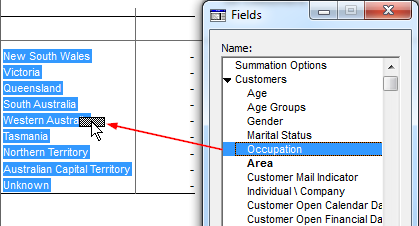 | 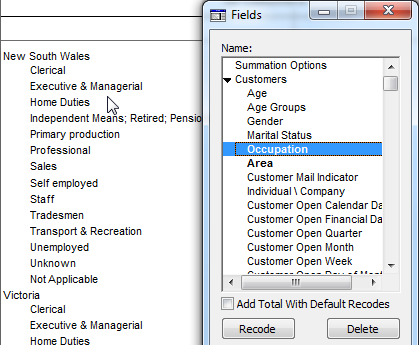 |
You can rearrange the order in which the fields are nested. Just drag and drop within the axis.
In this example, the Occupation field is nested beneath the Area field. To reverse this, simply drag the Occupation field onto the Area field:
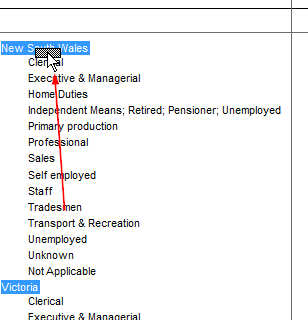 | 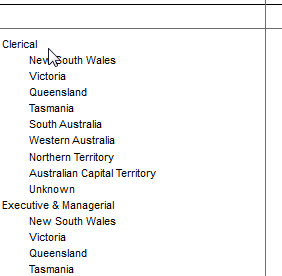 |
Add Multiple Fields to a Single Axis (Concatenated)
As an alternative to nesting the fields, you can concatenate them. The values from each field will appear at the same level one after the other.
Simply hold down Ctrl when you drag and drop the field onto the axis:
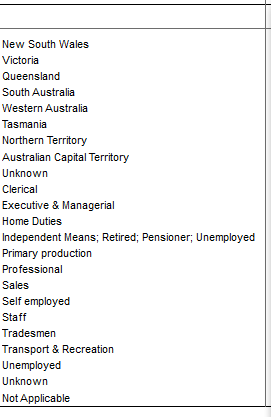
Remove a Concatenated Field
When you have concatenated fields in one of your axes, if you drag one of those fields back to the Fields window then both fields will be removed from the table.
To remove just one of the fields:
- Go to the Fields window.
- Select the field you want to remove.
- Click Remove.
Add a Spanner Label
You can use the Spanner Label feature to show the field name in the table. Right-click the field and select Spanner Label to turn the label on or off:
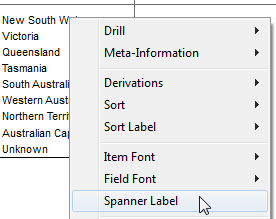 |  |