RulesEngine.xml
| Location | <tomcat_home>\webapps\webapi\WEB-INF\data\.repository\RulesEngine.xml |
|---|
This file defines rules that control table creation. For example, you can use the rules to restrict the maximum number of cells in a table, or to specify mandatory fields that must be included in all tables.
If you make any changes to the rules, you will need to restart Tomcat or the SuperWEB2 service to see the changes in the browser.
TableCellsNumberRule
The TableCellsNumberRule rule defines the maximum number of cells permitted in a table. For example:
<rules:EditRule name="TableCellsNumberRule"
applicableOperations="add;drillup;drilldown"
implClassName="au.com.str.webapi.services.database.manager.rules.impl.TableCellsNumberRule">
<rules:impl-class-init>
<rules:init-param name="maxElementCount" value="40000000"/>
<rules:init-param name="disableMaxElementCount" value="false"/>
</rules:impl-class-init>
</rules:EditRule>The maxElementCount parameter specifies the maximum number of cells permitted in a table. The default setting is 40000000 (40 million).
The maximum table size will also be restricted by the user query limits configured in SuperADMIN. These include default limits and any user-specific limits that have been configured.
The applicableOperations attribute specifies that the rule is applied when adding fields to a table, and also when drilling up or down through a hierarchical field (as this action will change the total number of cells in the table).
Please contact support if you have a requirement to process a table larger than the default limit.
HierarchyLevelRule
By default, SuperWEB2 will allow users to mix items from different levels of a hierarchy in a table. For example, users can add both cities and states from the Area field in the Retail Banking dataset. If you wish, you can prevent this by activating the HierarchyLevelRule.
The following sample rule for hierarchy levels is defined in the rules file:
<rules:EditRule name="HierarchyLevelRule_All" applicableOperations="add"
implClassName="au.com.str.webapi.services.database.manager.rules.user.ExternalRule">
<rules:impl-class-init>
<rules:init-param name="extImplClassName" value="au.com.str.webapi.services.database.manager.rules.user.LevelRule"/>
<rules:init-param name="maximumLevels" value="1"/>
<rules:init-param name="fieldName" value="allFields"/>
<rules:init-param name="databaseID" value="allDatabases"/>
</rules:impl-class-init>
</rules:EditRule>This rule sets the maximum number of levels that can be in the table at once to 1, and will apply to all fields and all datasets.
To activate this rule:
-
Locate the following section:
XML<rules:RulesPipe name="CDataOnlineEditRules"> <!-- <rules:rule-name name="OverrideDefaultSummationRule"/> --> <!-- <rules:rule-name name="MandatoryFieldsRule"/> --> <!-- <rules:rule-name name="DBSummationOptionsRule"/> --> <!-- <rules:rule-name name="GuestUserCellLimitRule"/> --> <!-- <rules:rule-name name="noConcatenationRule"/> --> <rules:rule-name name="GroupQueryLimitRule"/> <!-- <rules:rule-name name="HierarchyLevelRule_All_Old"/> --> <!-- <rules:rule-name name="HierarchyLevelRule_All"/> --> -
Remove the comments from the
HierarchyLevelRule_Allelement:XML<rules:RulesPipe name="CDataOnlineEditRules"> <!-- <rules:rule-name name="OverrideDefaultSummationRule"/> --> <!-- <rules:rule-name name="MandatoryFieldsRule"/> --> <!-- <rules:rule-name name="DBSummationOptionsRule"/> --> <!-- <rules:rule-name name="GuestUserCellLimitRule"/> --> <!-- <rules:rule-name name="noConcatenationRule"/> --> <rules:rule-name name="GroupQueryLimitRule"/> <!-- <rules:rule-name name="HierarchyLevelRule_All_Old"/> --> <rules:rule-name name="HierarchyLevelRule_All"/> - Save your changes and restart SuperWEB2 or the Tomcat service.
This will apply the rule to all datasets and fields. Alternatively, if you want the rule to only apply to specific datasets or fields:
- Create a copy of the
HierarchyLevelRule_Allrule. - Change its name to something unique.
- Edit the
<rules:init-param name="fieldName" value="allFields"/>or<rules:init-param name="databaseID" value="allDatabases"/>statements and set the value to the ID of the field or dataset you want the rule to apply to. - Add your new rule to the
CDataOnlineEditRulessection. - Save your changes and restart SuperWEB2 or the Tomcat service.
DutyOfCareRule
When a dataset contains multiple fact tables, it is important to know which one is being counted. The "duty of care" settings are designed to prevent users from creating potentially erroneous tables, and to ensure that they will always know what is being counted in the cross tabulation. For example, the sample Retail Banking dataset has two fact tables: customers and accounts. Users need to understand whether the table is counting the number of customers or the number of accounts owned by those customers (which will be a different value, because a customer could have more than one account).
The duty of care rule allows you to control how the default summation option is determined.
The duty of care rule does not apply if the user manually adds a summation option to the table. In this case the user's choice will be used instead.
The duty of care rule is not enabled by default. To activate and configure the rule:
-
Locate the following section:
XML<rules:RulesPipe name="CDataOnlineEditRules"> <!-- <rules:rule-name name="OverrideDefaultSummationRule"/> --> <!-- <rules:rule-name name="MandatoryFieldsRule"/> --> <!-- <rules:rule-name name="DBSummationOptionsRule"/> --> <!-- <rules:rule-name name="GuestUserCellLimitRule"/> --> <!-- <rules:rule-name name="noConcatenationRule"/> --> <rules:rule-name name="GroupQueryLimitRule"/> <!-- <rules:rule-name name="HierarchyLevelRule_All_Old"/> --> <!-- <rules:rule-name name="HierarchyLevelRule_All"/> --> <rules:rule-name name="DemographicVariablesRule"/> <rules:rule-name name="TableCellsNumberRule"/> <!--<rules:rule-name name="checkAddToDimensionRule"/> --> <!--<rules:rule-name name="checkDoubleCountingRule"/> --> <rules:rule-name name="SummationOptionsRule"/> <!--<rules:rule-name name="DutyOfCareRule"/> --> -
Remove the comments from the
DutyOfCareRuleelement:XML<rules:RulesPipe name="CDataOnlineEditRules"> <!-- <rules:rule-name name="OverrideDefaultSummationRule"/> --> <!-- <rules:rule-name name="MandatoryFieldsRule"/> --> <!-- <rules:rule-name name="DBSummationOptionsRule"/> --> <!-- <rules:rule-name name="GuestUserCellLimitRule"/> --> <!-- <rules:rule-name name="noConcatenationRule"/> --> <rules:rule-name name="GroupQueryLimitRule"/> <!-- <rules:rule-name name="HierarchyLevelRule_All_Old"/> --> <!-- <rules:rule-name name="HierarchyLevelRule_All"/> --> <rules:rule-name name="DemographicVariablesRule"/> <rules:rule-name name="TableCellsNumberRule"/> <!--<rules:rule-name name="checkAddToDimensionRule"/> --> <!--<rules:rule-name name="checkDoubleCountingRule"/> --> <rules:rule-name name="SummationOptionsRule"/> <rules:rule-name name="DutyOfCareRule"/> -
You may also wish to modify the rule itself. The following is the default duty of care rule:
XML<rules:EditRule name="DutyOfCareRule" applicableOperations="all" implClassName="au.com.str.webapi.services.database.manager.rules.impl.DutyOfCareRule"> <rules:impl-class-init> <rules:init-param name="Fields selected from a single fact table" value="use fact table"/> <rules:init-param name="Fields selected from multiple fact tables" value="user selects fact table"/> </rules:impl-class-init> </rules:EditRule>There are two parameters, each of which can have two possible values:
Fields selected from a single fact table
default
When all the fields in the table come from a single fact table, the default summation for the dataset will be used. use fact table
When all the fields in the table come from a single fact table, the default summation will be a count of the fact table that the fields come from. Fields selected from multiple fact tables
default
When the fields in the table come from multiple fact tables, the default summation for the dataset will be used. user selects fact table
When the fields in the table come from multiple fact tables, the user will be prompted to select which fact table they want to count:
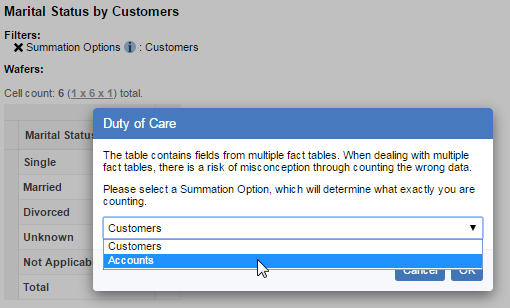
- Save your changes and restart SuperWEB2 or the Tomcat service.
GuestUserCellLimitRule
This rule can be used to prevent guest users from creating large tables. The rule is disabled by default (meaning that there is no restriction on the size of tables that can be created by guest users).
For more details on enabling this rule, see Prevent Guest Users from Creating Large Tables.
DBSummationOptionsRule
The DBSummationOptionsRule rule can be used to restrict users to a single summation option per table. By default, this rule is commented out, and users can add multiple summation options to a table.
If you have configured any mandatory summation options using the mandatory fields rule supports summation options, then you cannot use the DBSummationOptionsRule.
To restrict users to a single summation option per table:
-
Uncomment the following section of RulesEngine.xml:
XML<rules:EditRule name="DBSummationOptionsRule" applicableOperations="add" implClassName="au.com.str.webapi.services.database.manager.rules.impl.DatabaseSummationOptionsRule"> <rules:impl-class-init> <rules:init-param name="dbid" value="*"/> </rules:impl-class-init> </rules:EditRule> -
If you only want to apply the summation options rule to a subset of the datasets, change the value of the
dbidparameter to a comma separated list of dataset IDs. For example:XML<rules:init-param name="dbid" value="bank,people,census"/>If you want to apply the rule to all datasets then you can leave this set to *
-
Locate the following section:
XML<rules:RulesPipe name="CDataOnlineEditRules"> <!-- <rules:rule-name name="OverrideDefaultSummationRule"/> --> <!-- <rules:rule-name name="MandatoryFieldsRule"/> --> <!-- <rules:rule-name name="DBSummationOptionsRule"/> --> <!-- <rules:rule-name name="GuestUserCellLimitRule"/> --> -
Remove the comments from the
DBSummationOptionsRule:XML<rules:RulesPipe name="CDataOnlineEditRules"> <!-- <rules:rule-name name="OverrideDefaultSummationRule"/> --> <!-- <rules:rule-name name="MandatoryFieldsRule"/> --> <rules:rule-name name="DBSummationOptionsRule"/> <!-- <rules:rule-name name="GuestUserCellLimitRule"/> --> - Save your changes and restart Tomcat or the SuperWEB2 service.
QuantileFilterRules / FieldExclusionRule
You can use these rules to configure field exclusion rules for quantile ranges. For more information, see Configure Quantiles and Ranges.
OverrideDefaultSummationRule
You can use this rule to change the default summation options for your datasets.
The OverrideDefaultSummationRule has been deprecated, as the mandatory fields rule now supports summation options and is the recommended method for configuring a specific summation option to be required in a table.
See Mandatory Fields for more details on configuring mandatory fields. Alternatively, see Change Default Summation Option for more information on using the OverrideDefaultSummationRule.
MandatoryFieldsRule
This rule allows you to specify that certain fields are mandatory (they must be included in all tables). For more information, see Mandatory Fields.
