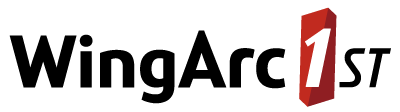Setup Flag Records
The flag records feature offers a powerful way to track a specific subset of records from your data. You can use this feature to identify records that meet certain criteria and then use those flagged records in tabulations.
When you configure flagged records, you need to choose which field to use to identify the records to be flagged. This can either be the primary key column from a fact table (in which case SuperCROSS will flag all the records that contributed to the selected cells), or a numeric summation option (in which case SuperCROSS will flag records from the entire database that match the set of values for that summation option on the records that contribute to the selected cells):
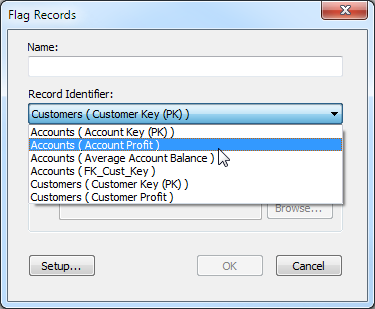
To change the options that are available in the Record Identifier drop-down list, click the Setup button:
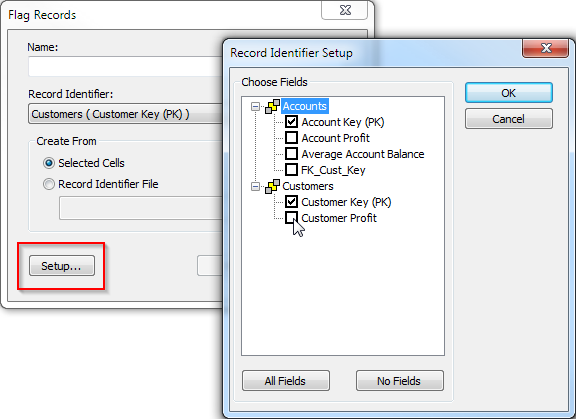
SuperCROSS will store any changes you make to the setup in an XML file named <id>_flag_records.xml (where <id> is the ID of the database):
- If you are using a local database, then SuperCROSS will save this XML file to the same directory as the local SXV4 file.
- If you are using a database loaded from SuperSERVER, then SuperCROSS will save this XML file to the directory set as the
DefaultDBPathin ssii.ini . You can either set this directory by editing ssii.ini directly, or by changing the setting in SuperCROSS (select Edit > Options > Configuration > SXV4 and Local Access and set the SXV4 Default DBPath).
If the DefaultDBPath has not been set then the Setup button will be greyed out when working with an SXV4 loaded from SuperSERVER.
XML File Format
The XML file will contain a list of field IDs. If a field ID is listed then it will be available in the drop-down list (only keys and numeric summation options can be added to this list; other field types are not valid options for use with the flag records feature).
For example:
<?xml version="1.0" encoding="ASCII"?>
<flagrecords>
<RECORD_IDENTIFIER>
<FIELD>SXV4__Retail_Banking__F_Account__PK_Acc_Key_FLD</FIELD>
<FIELD>SXV4__Retail_Banking__F_Account__Acc_Profit_FLD</FIELD>
<FIELD>SXV4__Retail_Banking__F_Account__Avg_Acc_Balance_FLD</FIELD>
<FIELD>SXV4__Retail_Banking__F_Account__FK_Cust_Key_FLD</FIELD>
<FIELD>SXV4__Retail_Banking__F_Customer__PK_Cust_Key_FLD</FIELD>
<FIELD>SXV4__Retail_Banking__F_Customer__Cust_Profit_FLD</FIELD>
</RECORD_IDENTIFIER>
</flagrecords>Prevent Users from Changing the Flag Records Setup
The Setup button is only available if SuperCROSS can create or write to the <id>_flag_records.xml file. If you do not want to allow users to modify the list of available fields, then you can achieve this by doing the following:
- Create the XML files for each database where you want to control the list of available fields for record flagging. You can either manually create the XML files using the template above and the relevant field IDs (which you can obtain from SuperADMIN), or simply use SuperCROSS to generate them.
- Change the file permissions of the XML files so that SuperCROSS does not have permission to modify the file (although make sure that SuperCROSS can still read from the file). For example, you could make the file read only, or configure Windows user permissions so that administrator access is required to write to the XML files.