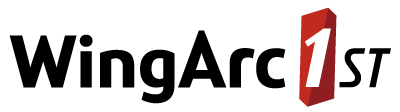Troubleshooting
Following are some troubleshooting tips for various issues you may encounter.
SuperWEB2 Cannot Contact SuperSERVER
Issue: Users are unable to login via SuperWEB2 and there is a message similar to the following in the SuperWEB2 logs:
ERROR: 2023-08-02T10:42:18,438--[http-nio-8080-exec-2]--SuperSERVER was not contactable. Please check: your administrationServerCatalog.xml configuration, network connectivity to SuperSERVER and whether SuperSERVER is running--AuthPlugin
Troubleshooting Steps
- Verify that the SuperADMIN Server and SuperSERVER are both running. If they are not running, start the components and try again.
- Verify that the relevant ports are open for communication between the components (see Port Usage for more details).
Verify that the relevant instance of SuperSERVER has only been started once. One way to verify this is to run the
servercommand in SuperADMIN. If the server is listed multiple times, then this indicates that the same SuperSERVER instance has been started multiple times.If SuperWEB2 has previously connected to SuperSERVER with no issues and nothing else has changed on the environment, then multiple SuperSERVERs is very likely to be the root cause of the problem.
If the same SuperSERVER instance has been accidentally started more than once, follow the steps below to resolve the issue.
Multiple SuperSERVERs Running
To resolve this issue:
- Stop all instances of SuperSERVER.
- Stop the SuperADMIN Server.
- Take a backup copy of the SuperADMIN dataServerCatalog.xml file (if you installed to the default location on Windows, this file is found in C:\ProgramData\STR\SuperADMIN\server\data\.repository), and then delete the file from the .repository directory.
- Take a backup copy of the SuperSERVER scsa.conf.dat file (if you installed to the default location on Windows, this file is found in C:\ProgramData\STR\SuperSERVER SA), and then delete the file from the SuperSERVER SA directory.
- Start SuperADMIN Server.
- Start SuperSERVER.
- Verify that users can now log in to SuperWEB2.