Troubleshooting Mapping
This page contains some troubleshooting information for mapping.
Street Map Base Images Not Displaying
Due to a recent change to the Map Data Services API, the default street map imagery no longer displays correctly in SuperWEB2. If you are using the default street map settings from an earlier version of SuperWEB2, then you may find that Map View displays a broken image behind the thematic map shapes:
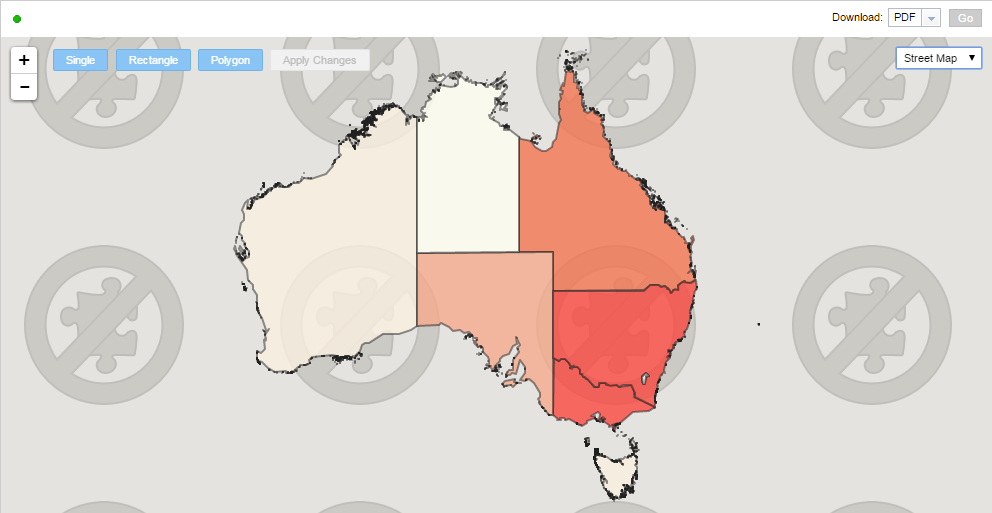
To resolve this issue, you need to change the configuration of basemaps.properties to use an alternative basemap service for the street map. For example, you might want to use the street maps provided by ESRI.
To make this change:
- Open <tomcat_home>\webapps\webapi\WEB-INF\classes\basemap.properties in a text editor.
Locate the following section:
VB#type of map (MDS,ESRI,BING) streetmap.type=MDS #url list of this map - this varies with the type of map, usually it is one url. streetmap.url=http://t{s}.nowwhere.com.au/18 streetmap.subdomains=1,2,3,4Change the type to
ESRIand set the URL tohttp://server.arcgisonline.com/arcgis/rest/services/World_Street_Map/MapServer:VB#type of map (MDS,ESRI,BING) streetmap.type=ESRI #url list of this map - this varies with the type of map, usually it is one url. streetmap.url=http://server.arcgisonline.com/arcgis/rest/services/World_Street_Map/MapServer streetmap.subdomains=- Save your changes and restart Tomcat or the SuperWEB2 service.
Confirm that you can now view street map imagery:
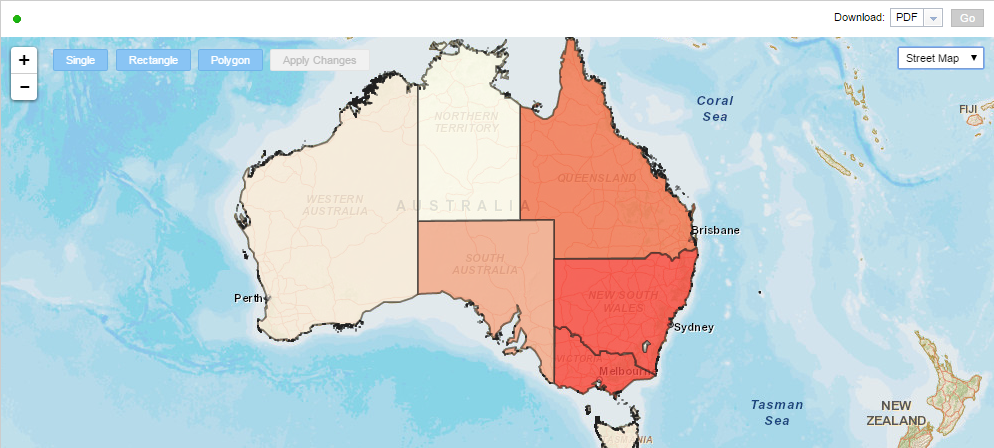
Not all Selected Areas Added/Removed when Editing Map
If you have a large number of areas in your map, then you may need to adjust the selectionLimit setting in the SuperWEB2 mapping configuration and the corresponding Maximum Number of Records Returned per Request setting in your ArcGIS server.
By default, both of these are set to 1,000. If you try to add or remove more than 1,000 areas in map edit mode, not all of the selected areas will be added/removed:
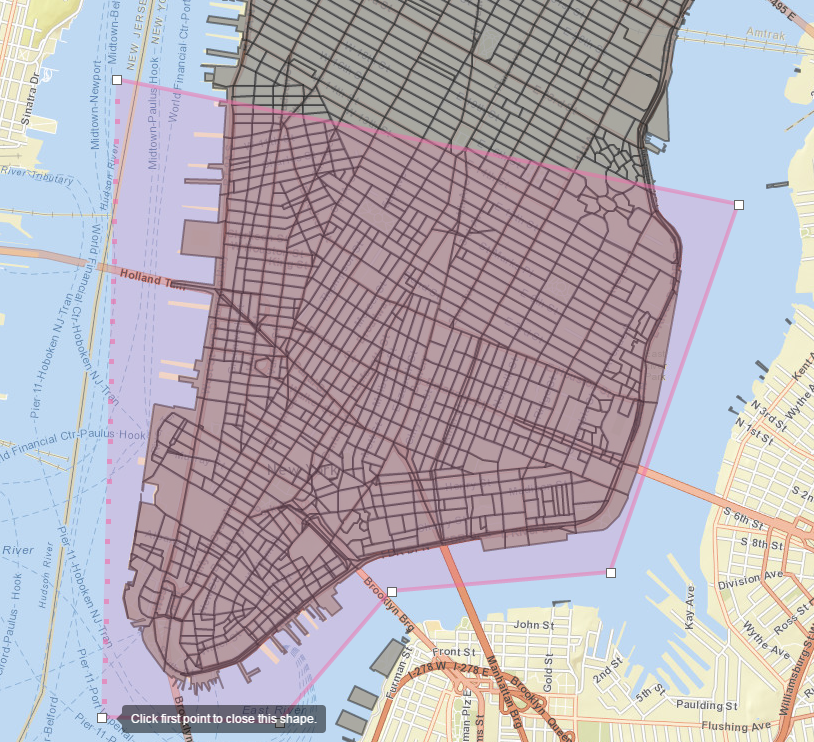 | 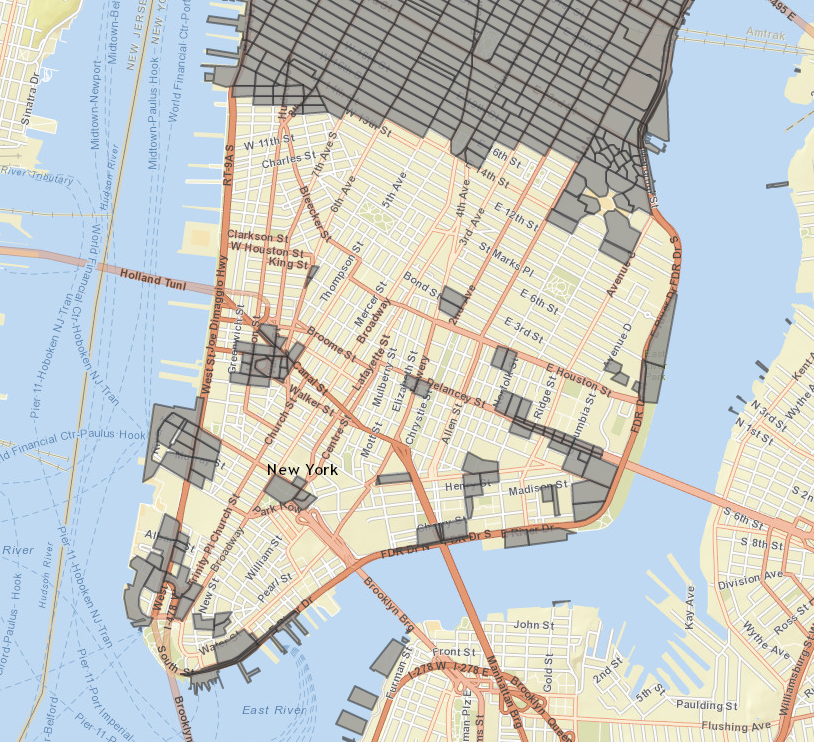 |
To resolve this, increase the setting on both SuperWEB2 and ArcGIS to a larger value. Make sure that you use the same value on both SuperWEB2 and ArcGIS. For more information, see:
