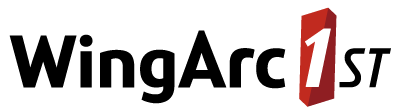connection
This command configures the settings used to connect to the administration domain.
| Usage | Description |
|---|---|
connection | Displays information about the connection to SuperADMIN. |
connection domain | Displays the connection settings for the active SuperSTAR domain. |
connection <id> | Displays the connection settings for the specified domain. If you omit the domain ID and type domain instead, this command displays settings for the active SuperSTAR domain. |
connection rmiport <port> | Sets the port that will be used by the client to receive RMI communications. |
connection registryport <port> | Sets the port that will be used to connect to the SuperADMIN server. |
connection host {<hostname>|<ip>} | Changes the host name or IP address used to connect to the SuperADMIN server that controls the active SuperSTAR domain. Note: If specifying an IP address, you must enclose the address in quotes, for example:
TEXT
|
connection superweb2 | Displays the details of the SuperWEB2 server that will be used if you run any of the SuperADMIN commands that add or change tables in the user data repository. |
connection superweb2 <url> | Changes the SuperWEB2 server that will be used when you run table commands in SuperADMIN. For example:
CODE
The specified URL must be reachable from the machine running the SuperADMIN console. If you are connecting to a SuperWEB2 server that is running on a different machine to the one that is running the SuperADMIN console, then you must specify the host name or IP address of the server, and not |