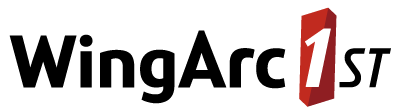Copy and Drag Data Between Tables
You can copy and paste fields from one table to another and drag and drop data into another table.
The tables must have at least one common axis (the field names must match, although case differences are acceptable).
You can also copy and paste to an external application such as Microsoft Excel.
Copy and Paste
Create the table you want to copy to.
- Select the cells you want to copy from the first table and select Edit > Copy or Ctrl+C.
- Go to the new table and press Ctrl+P.
Drag and Drop
- Create the table you want to copy to.
- Select the cells you want to copy.
- Drag and drop the fields onto the other table. The fields will be copied as static data (they can no longer be tabulated).