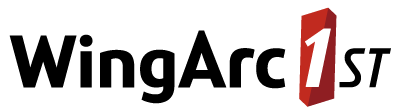The following functions allow client programmers to access details about the current job being processed, the user and client who initiated the job, and the API itself. These functions may be of use when writing logging code in a client implementation.
GetAPIVersionT()
Get the version of the Data Control API.
| Available To | PreJob | PrepareJob | PerformJob | CleanUpJob |
|---|
| Returns | The API version number. |
|---|
GetJobNameT()
Retrieve the name of the current job.
| Available To | PreJob | PrepareJob | PerformJob | CleanUpJob |
|---|
PreJob:
CPP
GetJobNameT(PreJobInfoT* JobInfo)
CPP
GetJobNameT(JobInfoT* JobInfo)
| Arguments | | JobInfo | Input | Information about the current job. |
|---|
|
|---|
| Returns | A job name, or NULL on failure. |
|---|
GetJobTypeT()
Retrieve the type name of the current job. Only the tabulation job type ("TABULATION") is currently supported by the API.
| Available To | PreJob | PrepareJob | PerformJob | CleanUpJob |
|---|
PreJob:
CPP
GetJobTypeT(PreJobInfoT* JobInfo)
CPP
GetJobTypeT(JobInfoT* JobInfo)
| Arguments | | JobInfo | Input | Information about the current job. |
|---|
|
|---|
| Returns | A job type, or NULL on failure. |
|---|
GetJobOwnerIDT()
Retrieve the user ID of the current job's owner.
| Available To | PreJob | PrepareJob | PerformJob | CleanUpJob |
|---|
PreJob:
CPP
GetJobOwnerIDT(PreJobInfoT* JobInfo)
CPP
GetJobOwnerIDT(JobInfoT* JobInfo)
| Arguments | | JobInfo | Input | Information about the current job. |
|---|
|
|---|
| Returns | A user ID, or NULL on failure. |
|---|
GetJobOwnerGroupsT()
Retrieve the group IDs that the job's owner belongs to.
| Available To | PreJob | PrepareJob | PerformJob | CleanUpJob |
|---|
PreJob:
CPP
GetJobOwnerGroupsT(PreJobInfoT* JobInfo, const char*** Groups, int* Len)
CPP
GetJobOwnerGroupsT(JobInfoT* JobInfo, const char*** Groups, int* Len)
| Arguments | | JobInfo | Input | Information about the current job. |
|---|
| Groups | Output | IDs of the groups the job owner belongs to. |
|---|
| Len | Output | The number of group IDs returned. |
|---|
|
|---|
| Returns | | 1 | Group IDs were retrieved successfully. |
|---|
| 0 | The user does not belong to any groups. |
|---|
|
|---|
GetJobDBCatalogueIDT()
Retrieve the ID of the database that the job was submitted against.
| Available To | PreJob | PrepareJob | PerformJob | CleanUpJob |
|---|
PreJob:
CPP
GetJobDBCatalogueIDT(PreJobInfoT* JobInfo)
CPP
GetJobDBCatalogueIDT(JobInfoT* JobInfo)
| Arguments | | JobInfo | Input | Information about the current job. |
|---|
|
|---|
| Returns | A database catalogue ID, or NULL on failure. |
|---|
GetJobDBFileNameT()
Retrieve the filename of the database the job was submitted against.
| Available To | PreJob | PrepareJob | PerformJob | CleanUpJob |
|---|
PreJob:
CPP
GetJobDBFileNameT(PreJobInfoT* JobInfo)
CPP
GetJobDBFileNameT(JobInfoT* JobInfo)
| Arguments | | JobInfo | Input | Information about the current job. |
|---|
|
|---|
| Returns | A database filename, or NULL on failure. |
|---|
GetJobMethodIDT()
Retrieve the ID string of the currently executing method.
| Available To | PrepareJob | PerformJob | CleanUpJob |
|---|
CPP
GetJobMethodIDT(JobInfoT* jobInfo)
| Arguments | | JobInfo | Input | Information about the current job. |
|---|
|
|---|
| Returns | The name of the current method, or NULL. |
|---|
GetJobMethodListT()
Retrieve the list of methods that will be invoked in this tabulation request. This will list all methods that will actually be executed (non-selected table methods will be suppressed).
| Available To | PrepareJob | PerformJob | CleanUpJob |
|---|
CPP
GetJobMethodListT(JobInfoT* jobInfo, const MethodDefinitionT** definitions, int* length)
| Arguments | | JobInfo | Input | Information about the current job. |
|---|
| definitions | Output | The current method list. |
|---|
| length | Output | The length of the method list. |
|---|
|
|---|
GetClientLanguageT()
Retrieve the language setting for the client.
| Available To | PreJob | PrepareJob | PerformJob | CleanUpJob |
|---|
PreJob:
CPP
GetClientLanguageT(PreJobInfoT* JobInfo)
CPP
GetClientLanguageT(JobInfoT* jobInfo)
| Arguments | | JobInfo | Input | Information about the current job. |
|---|
|
|---|
| Returns | The requesting client's language string (if available), or an empty string otherwise. |
|---|
IsCancelledT()
Determine whether a job has been cancelled. This gives plugin authors the ability to stop doing any time consuming work if the user has cancelled the job and that work will no longer be needed. If you expect that the work of your plugin may be time consuming, you should call this regularly (if possible) and return immediately if it returns 1 (true).
| Available To | PreJob | PrepareJob | PerformJob | CleanUpJob |
|---|
PreJob:
CPP
IsCancelledT(PreJobInfoT* JobInfo)
CPP
IsCancelledT(JobInfoT* jobInfo)
| Arguments | | JobInfo | Input | Information about the current job. |
|---|
|
|---|
| Returns | True if the user has cancelled this tabulation. |
|---|
Audit Functions
GetUserIdT()
Retrieve the user ID for the current request.
| Available To | PreJob | PrepareJob | PerformJob | CleanUpJob |
|---|
PreJob:
CPP
GetUserIdT(PreJobInfoT* JobInfo)
CPP
GetUserIdT(JobInfoT* jobInfo)
| Arguments | | JobInfo | Input | Information about the current job. |
|---|
|
|---|
| Returns | The unique user ID used to initiate the cross tabulation request. |
|---|
GetClientApplicationT()
Retrieve the client application ID for the current request.
| Available To | PreJob | PrepareJob | PerformJob | CleanUpJob |
|---|
PreJob:
CPP
GetClientApplicationT(PreJobInfoT* JobInfo)
CPP
GetClientApplicationT(JobInfoT* jobInfo)
| Arguments | | JobInfo | Input | Information about the current job. |
|---|
|
|---|
| Returns | The client application ID used to initiate the cross tabulation request. |
|---|
GetClientIpAddressT()
Retrieve the client IP address for the current request.
| Available To | PreJob | PrepareJob | PerformJob | CleanUpJob |
|---|
PreJob:
CPP
GetClientIpAddressT(PreJobInfoT* JobInfo)
CPP
GetClientIpAddressT(JobInfoT* jobInfo)
| Arguments | | JobInfo | Input | Information about the current job. |
|---|
|
|---|
| Returns | The IPv4 address where the request originated, as a string. - For SuperCROSS or Production System this will be the host IP where the application was run.
- For SuperWEB2 this will be the user's host IP (i.e., where the web browser was run).
|
|---|