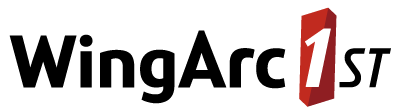| Action | Description | Additional Data |
|---|
admin.login | An administrator has logged into SuperADMIN. |
|
admin.logout | An administrator has logged out of SuperADMIN. |
|
group.created | A group has been created. | groupid | The group ID. |
|---|
displayname | The display name of the group. |
|---|
|
group.removed | A group has been removed | |
group.displayname.changed | The display name for a group has been changed. | groupid | The group ID. |
|---|
to | The new display name of the group. |
|---|
|
user.created | A user has been created. | userid | The user ID of the new user. |
|---|
displayname | The user's display name. |
|---|
|
user.removed | A user has been removed. | userid | The user ID of the deleted user. |
|---|
|
user.added.to.group | A user has been added to a group. | userid | The user ID. |
|---|
groupid | The ID of the group this user has been added to. |
|---|
|
user.removed.from.group | A user has been removed from a group. | userid | The user ID. |
|---|
groupid | The ID of the group this user has been removed from. |
|---|
|
user.displayname.changed | A user's display name has been changed. | userid | The user ID. |
|---|
to | The new display name for this user. |
|---|
|
user.locked | A user account has been locked. | |
user.unlocked | A user account has been unlocked. | |
user.password.changed | A user has changed their password. | |
user.api.token.reset | A user has reset their Open Data API key within SuperWEB2. | |
database.added | A dataset has been added to the catalogue. | databaseid | The dataset ID. |
|---|
displayname | The database's display name. |
|---|
path | The location of the database's SXV4 file. |
|---|
|
database.removed | A dataset has been removed from the catalogue. | databaseid | The dataset ID. |
|---|
|
database.location.changed | The location of a dataset's SXV4 file has been changed. | databaseid | The dataset ID. |
|---|
path | The new location of the dataset's SXV4 file. |
|---|
|
database.displayname.changed | The display name of a dataset has been changed. | databaseid | The dataset ID. |
|---|
to | The new display name for this database. |
|---|
|
database.access.granted.to.user | A user has been granted access to a dataset. | databaseid | The dataset ID. |
|---|
userid | The user ID. |
|---|
|
database.access.revoked.from.user | A user's access to a dataset has been revoked. | databaseid | The dataset ID. |
|---|
userid | The user ID. |
|---|
|
database.access.granted.to.group | A group has been granted access to a dataset. | databaseid | The dataset ID. |
|---|
groupid | The group ID. |
|---|
|
database.access.revoked.from.group | A group's access to a dataset has been revoked. | databaseid | The dataset ID. |
|---|
groupid | The group ID. |
|---|
|
database.method.changed | A data control method has been added or removed from this dataset. | databaseid | The dataset ID. |
|---|
method | The name of the method that has changed. |
|---|
change | The change (added or removed). |
|---|
|
database.statfunction.changed | A statistical function has been added or removed from this dataset. | databaseid | The dataset ID. |
|---|
statfunction | The statistical function. |
|---|
change | The change (added or removed). |
|---|
|
database.setting.changed | A setting has been changed for this dataset (such as changing the multilingual status. | databaseid | The dataset ID. |
|---|
setting | The setting that has been changed. |
|---|
|
field.access.granted.to.user | The user has been granted access to a field. | userid | The user ID. |
|---|
databaseid | The dataset ID. |
|---|
facttable | The name of the table containing the field. |
|---|
field | The name of the field. |
|---|
|
field.access.revoked.from.user | A user's access to a field has been revoked. | userid | The user ID. |
|---|
databaseid | The dataset ID. |
|---|
facttable | The name of the table containing the field. |
|---|
field | The name of the field. |
|---|
|
field.access.granted.to.group | A group has been granted access to a field. | userid | The user ID. |
|---|
databaseid | The dataset ID. |
|---|
facttable | The name of the table containing the field. |
|---|
field | The name of the field. |
|---|
|
field.access.revoked.from.group | A group's access to a field has been revoked. | userid | The user ID. |
|---|
databaseid | The dataset ID. |
|---|
facttable | The name of the table containing the field. |
|---|
field | The name of the field. |
|---|
|
folder.access.granted.to.user | The user has been granted access to a folder. | userid | The user ID. |
|---|
folder | The name of the folder. |
|---|
|
folder.access.revoked.from.user | A user's access to a folder has been revoked. | userid | The user ID. |
|
|---|
folder | The name of the folder. |
|
|---|
|
folder.access.granted.to.group | A group has been granted access to a folder. | userid | The user ID. |
|---|
folder | The name of the folder. |
|---|
|
folder.access.revoked.from.group | A group's access to a folder has been revoked. | userid | The user ID. |
|---|
folder | The name of the folder. |
|---|
|
value.access.granted.to.user | The user has been granted access to a value. | userid | The user ID. |
|---|
databaseid | The dataset ID. |
|---|
value | A single value in the value set. |
|---|
valueset | The name of the set of discrete values, categories or classification items. |
|---|
|
value.access.revoked.from.user | A user's access to a value has been revoked. | userid | The user ID. |
|---|
databaseid | The dataset ID. |
|---|
value | A single value in the value set. |
|---|
valueset | The name of the set of discrete values, categories or classification items. |
|---|
|
value.access.granted.to.group | A group has been granted access to a value. | userid | The user ID. |
|---|
databaseid | The dataset ID. |
|---|
value | A single value in the value set. |
|---|
valueset | The name of the set of discrete values, categories or classification items. |
|---|
|
value.access.revoked.from.group | A group's access to a value has been revoked. | userid | The user ID. |
|---|
databaseid | The dataset ID. |
|---|
value | A single value in the value set. |
|---|
valueset | The name of the set of discrete values, categories or classification items. |
|---|
|
valueset.access.granted.to.user | The user has been granted access to a value set. | userid | The user ID. |
|---|
databaseid | The dataset ID. |
|---|
valueset | The name of the set of discrete values, categories or classification items. |
|---|
|
valueset.access.revoked.from.user | A user's access to a value set has been revoked. | userid | The user ID. |
|---|
databaseid | The dataset ID. |
|---|
valueset | The name of the set of discrete values, categories or classification items. |
|---|
|
valueset.access.granted.to.group | A group has been granted access to a value set. | userid | The user ID. |
|---|
databaseid | The dataset ID. |
|---|
valueset | The name of the set of discrete values, categories or classification items. |
|---|
|
valueset.access.revoked.from.group | A group's access to a value set has been revoked. | userid | The user ID. |
|---|
databaseid | The dataset ID. |
|---|
valueset | The name of the set of discrete values, categories or classification items. |
|---|
|
client | The client that generated the event. This can be one of the following: - SA Console
- SuperWEB2
- SuperCROSS
|
|