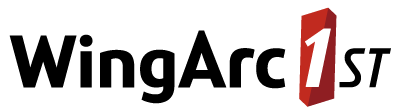Modify Table Header, Table Footer and Field Heading
You can modify the table header and footer:
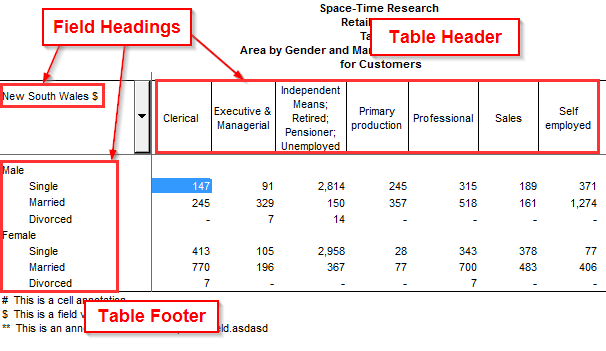
To edit the header, footer, or a field heading:
- Double-click the item.
The Edit Table Header / Edit Heading / Edit Table Footer dialog displays.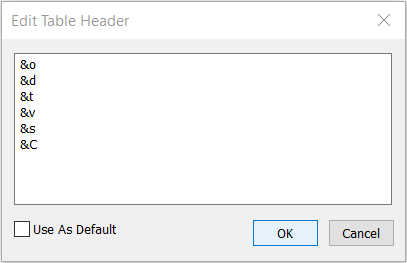
- Make your changes and click OK.
The header and footer can have a maximum of 244 characters. You can use the following special codes to display dynamic information about the table:
| Code | Represents |
|---|---|
&a | The cell/field/field value annotations. |
&c | The derivation's footnotes. |
| &C | The table cell count. |
&d | The database name. |
&e | The standard annotation table footnotes. See Weighted Datasets for more information. |
&f | The total set of table footnotes defined in the database for this table. |
| &n | A newline. |
&o | The organisation name (as defined in SuperCROSS under Edit > Options > General). |
&p | Details of any columns that have custom power of ten settings applied. |
&r | A description of the randomisation applied (for example using a data control plugin). For example "Confidentially rules have been applied to all cells in this table, including randomly rounding to base 3". |
&s | The summation option in use. |
&t | The filename of the table file. |
&v | The details of the fields in use in the table (for example "Martial Status by Occupation"). |
&x | The table method annotation (if the administrator has configured this). See Confidentiality for more information. |
&z | The database annotations. |