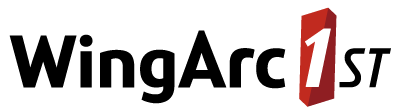srl.ini
| Summary | Stores the settings for any local databases in the SuperCROSS database catalogue (databases that have been added under Catalogue and Local Access). |
|---|---|
| Default Location | C:\ProgramData\STR\SuperCROSS\Catalogue\srl.ini |
Databases
Each database that has been added to the local catalogue will be listed in this file. For example, the following excerpt shows the details of the Retail Banking and People sample databases:
[RetailBanking]
DBPATH=C:\ProgramData\STR\SuperCROSS\Databases\Retail Banking\RetailBanking.sxv4
SAR=0
AUTORUN=0
[peopledemo]
DBPATH=C:\ProgramData\STR\SuperCROSS\Databases\people\peopledemo.sxv4
SAR=0
AUTORUN=0The value in square brackets is the database ID. The other settings are as follows:
| Entry | Description | ||||
|---|---|---|---|---|---|
DBPath | For SXV4 databases, this will contain the full path and filename of the SXV4 file. For other local database formats, including SXV3 format and SAR files, this will contain the full path to the directory containing the contents of the SAR file or SXV3 database | ||||
SAR | Whether or not this file is a SuperSTAR Archive File (SAR). This will be set to 1 if it is a SAR file, or 0 otherwise. This setting does not apply to SXV3 files. | ||||
AUTORUN | Whether to activate the Cross > AutoRun option automatically when this database is loaded:
This setting does not apply to SXV3 files. |