Verify - User Data Repository
When you have completed configuring your UDR database, the final step is to start Tomcat/SuperWEB2. This will create the empty tables in your UDR database. You can then test the connection by logging in and attempting to save a table.
- Login to SuperWEB2.
- In Table View, add some rows and columns to create a table.
Click the Save button:
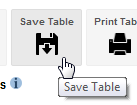
Choose a location and enter a name for the table and click Save:
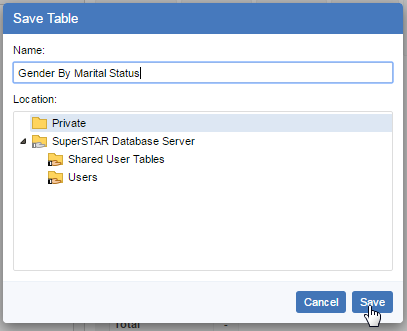
A message indicates that your table has been saved successfully:
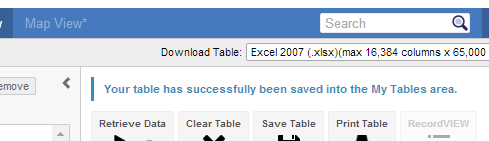
Select Manage Tables from the top-right menu and check that your saved table displays in the list:
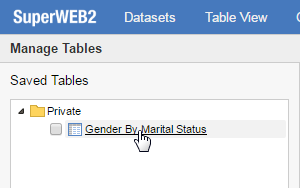
Go to your RDBMS and check the TXD table in the database you created to verify that the saved table is present:
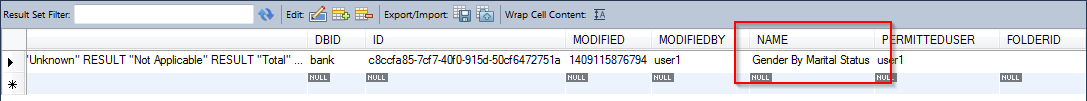
If you are using MySQL as your database, then you may want to consider increasing the maximum packet size configured in MySQL. See Troubleshooting - User Data Repository for more information.
