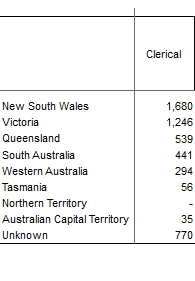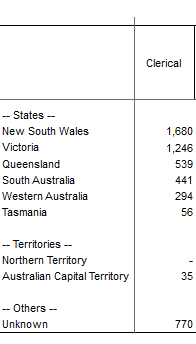Add a Blank Row or Column to a Table
To make your table more readable, you can add spacing by using blank rows and columns. The blank rows and columns can either be completely blank rows/columns, or they can have headings.
For example, you could use blank rows to group values in your table as follows.
Without blank rows:
| With blank rows:
|
To add a blank field or axis item:
Right-click where you want to insert the blank item.
- When adding a row, the blank row will be inserted below the one you clicked on.
- When adding a column, the blank column will be inserted to the right of the column you clicked on.
Select Derivations > Add Blank Field Items or Derivations > Add Blank Axis Items (depending on whether you want to add the blank item to an individual field or to the axis).
A dialog displays.
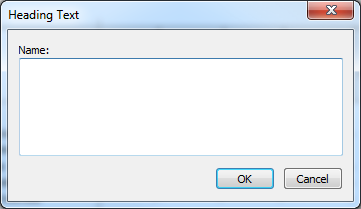
- If you want your blank axis item to have a heading, enter the heading text. Alternatively, leave this blank to create a completely blank spacer row or column.
- Click OK.