Automatically Expand the Fields when Selecting All
By default, when you use the Select all at level option in SuperWEB2, the field does not automatically expand to show the selected values:
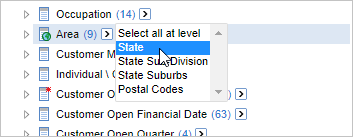
To view the selected values, you have to manually expand the field by clicking the folder to the left of the field name.
If you prefer, you can configure SuperWEB2 so that fields automatically expand to show the selected values when you use the Select all at level option:
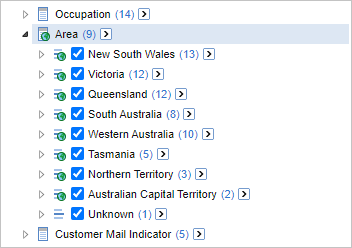
To make this change, you need to edit the file <tomcat_home>\webapps\webapi\WEB-INF\classes\configuration.properties
Make a backup copy of this file before making any changes.
- Open configuration.properties in a text editor.
Locate the following section:
HTML/XMLschemaTree.expandOnSelection=Set the value to true:
HTML/XMLschemaTree.expandOnSelection=trueSave your changes.
- Restart Tomcat (or the SuperWEB2 Service).
- Log in to SuperWEB2 and use the Select all at level option on a field to verify that it automatically expands.
