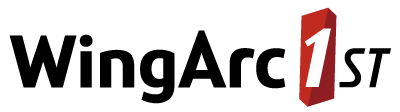Create a Quantile Field
A quantile field is similar to a range field, except that it is used to create a user-specified number of equally distributed ranges. These can be based on a field other than the one whose values are calculated.
You can also apply a condition to restrict the subject population.
- If there are fields with values that range below zero, the quantile results may be questionable.
- If the fields are being ranged and there are values that fall on the boundary of two ranges, those values are classified as in the upper range of that boundary, despite the fact they may belong to the lower rate. This may cause the classification of the records in the quantile ranges to be incorrect.
To create a quantile field:
- Select Cross > Define Field. The Define Fields window displays.
Click Quantile. The Quantile window displays.
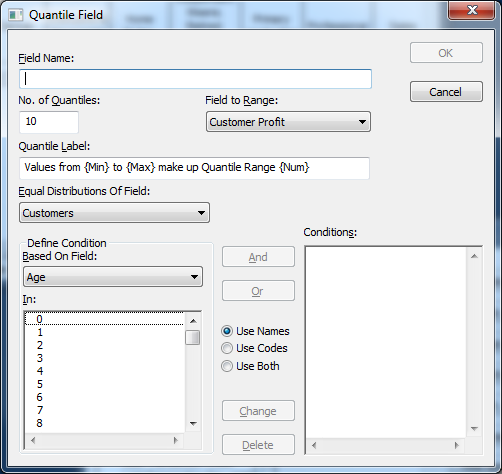
Enter the following details:Field Description Field Name
Enter a name for the field. No. of Quantiles
Select the number of quantiles to include in the field. For example, 10.
Field to Range
Select the field you want to create the quantile range for.
Quantile Label
Define the label that will be used for each of the quantile ranges.
The default label is Values from {Min} to {Max} makeup Quantile Range {Num}, where:
- {Min} will be replaced with the lowest bounding value for this quantile range.
- {Max} will be replaced with the highest bounding value for this quantile range.
- {Num} will be replaced with the number of this quantile range.
For weighted databases (that use SuperSERVER weightings), the default label is Values from {Min} to {Max} make up Quantile Range {Num} with RSE of {Rse}, where {Rse} indicates the Relative Standard Error of the range. For example:
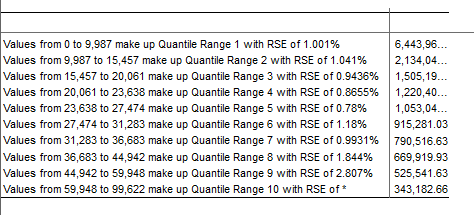
The default label for weighted databases contains the
{Rse}placeholder, which will be replaced with the maximum Relative Standard Error of the range. If you want to show the RSE in more detail you can alternatively use the placeholders{Rse_Min}and{Rse_Max}in your Quantile Label (the{Rse_Max}value will be the same as the{Rse}value).It is possible to configure the number of decimal places used for the quantile boundaries and the RSE values in the labels. To control the precision of these values, you need to edit some settings in the cross.ini configuration file.
Equal Distribution of Field
Select the field to use when building the quantile buckets. SuperCROSS will split the selected field into your chosen number of quantile buckets.
Define Condition
(Optionally) specify a condition to determine how the buckets are constructed. If you add a condition then only records that match the condition will be used when determining how to build the quantile buckets. For example, if you choose Gender - Male, then your quantile will be built using an equal distribution of male customers. Please note that conditions only affect how the quantile is constructed; they are not a filter.
To set a condition, select the field from the Based On Field drop-down list, then select the field values and use the And and Or buttons to move the values to the Conditions list.
Click OK.