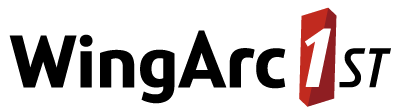This command controls the SuperADMIN display output.
console off |
| Turns off output in the SuperADMIN console. Commands you issue will continue to be executed, but the output from those commands will not be displayed. |
console on |
| Turns on output in the SuperADMIN console. |
console output <filename> |
Sends the output from the console to the specified file. - By default, the file will be created in the SuperADMIN console directory (for a standard install this is C:\ProgramData\STR\SuperADMIN\console).
- Output will continue to be sent to the console in addition to the file. If you want output to only be captured in the file, use the
console off command.
|
console reset |
| Resets the console to the default settings. This command also stops the console from logging output to a file. |