ssii.ini
| Summary | Stores the SuperSTAR catalogue settings for all SXV4s. | |
|---|---|---|
| Default Location | C:\ProgramData\STR\SuperCROSS\Catalogue | |
[DBPath]
This section stores the list of datasets and tables in the Local Access section of the Catalogue, in the form:
<dataset_id>=<path>The Local Access section can include datasets in the following format:
- SXV4
- SDMX
- SuperSTAR Archive File Format (.sar)
For example:
[DBPath]
RetailBanking=C:\ProgramData\STR\SuperCROSS\Databases\Retail Banking
peopledemo=C:\ProgramData\STR\SuperCROSS\Databases\peopleThe details of the local access datasets are also stored in an XML file (C:\ProgramData\STR\SuperCROSS\CatalogLocal.xml). A local access dataset will not appear in the Catalogue unless it is specified in both ssii.ini and CatalogLocal.xml.
[SuperAdminServers]
This section contains the name and address of the SuperADMIN server. This entry is automatically created when a SuperADMIN connection is made in SuperCROSS.
For example:
[SuperAdminServers]
SuperSTAR Database Server=inet:localhost:9230If you have configured SSL for the connection to SuperADMIN, then the connection details will reference your chosen SSL port instead. For example:
[SuperAdminServers]
SuperSTAR Database Server=ssl:inet:localhost:9430See Configure SSL Connections between Components for more details on using SSL for CORBA communications between components.
[CORBA]
This section stores CORBA naming service settings.
Entry | Description |
|---|---|
| DBISServer | This setting is no longer used. |
[CompatibilityCheck]
By default, if the version of SuperCROSS that you are using does not match the version of SuperSERVER that you are connecting to, SuperCROSS will display a compatibility warning:
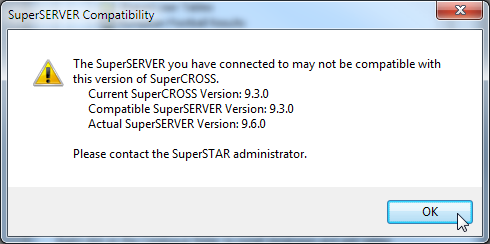
If you wish to disable this warning message, you can do so by adding the following section to the ssii.ini file, setting the value of CompatibilityCheck to 0:
[CompatibilityCheck]
CompatibilityCheck=0To enable the warning message again, either remove this section or set the value of CompatibilityCheck to 1.
[MandatoryFields]
This section can be used to force users to include certain fields in a table.
SuperCROSS will not allow a cross tabulation unless the table includes all the mandatory fields:
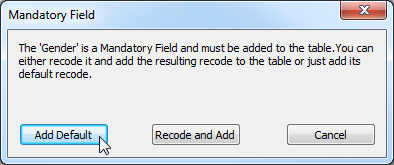
For full details on configuring mandatory fields, see Mandatory Fields.
[SingleSignOn]
Use this section to enable single sign on with Kerberos, by adding the following lines:
[SingleSignOn]
SSODLL=SSPI_Kerberos.dll
SingleSignOnEnabled=1You must also configure an appropriate authentication service. See Single Sign On with Kerberos for more information.
The SingleSignOnEnabled setting in the ssii.ini file is supported from version 9.9.2 onwards. Previously this setting was stored in the Windows Registry. If you are upgrading from an earlier version and you use Single Sign On you will either need to add this setting to the ssii.ini file manually, or select the single sign on option in the SuperADMIN Connection dialog.
[DefaultDBPath]
The default path for datasets that do not have a [DBPath] set. This directory is used to store configuration files related to SXV4s loaded through SuperSERVER, including:
- The MetaInfo.ini file containing local descriptive metadata. See Local Descriptive Metadata for more information.
- The <id>_flag_records.xml file that is generated when users set up the available fields for the Flag Records feature. See Setup Flag Records for more information.
- The confid.ini file containing concealment rules that will be available in SuperCROSS. See Confidentiality for more information.
- The XML files used to configure SuperCROSS weightings. See Weightings for more information.
For example:
[DefaultDBPath]
DefaultDBPath=E:\SXV4sThis setting is not included in the configuration file by default. You can either add it to the file directly, or it can be configured in SuperCROSS under Edit > Options > Configuration > SXV4 and Local Access > SXV4 Default DBPath.
