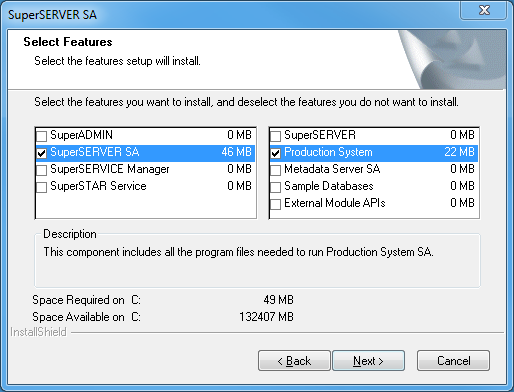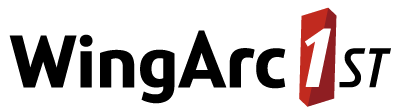Production System
The Production System is a command line interface into SuperSERVER designed to enable batch processing of cross tabulations. You can supply table definitions to production system in TXD format and it can generate output in formats such as CSV, XML, SXV4, and PC Axis.
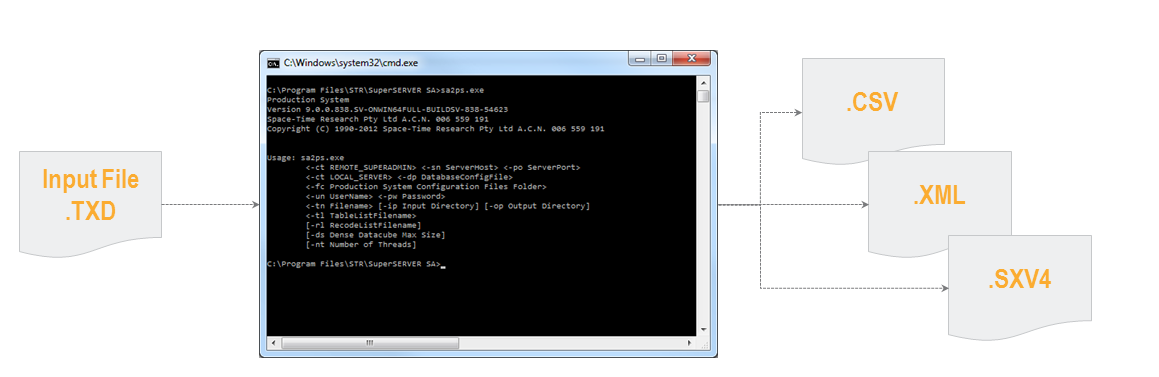
You can process a single table or a series of tables at the same time, and choose which output formats you want to generate. Because Production System is a command line interface, it can be easily integrated into any existing shell scripts or batch processing that you might have.
Local and Remote Modes
Production System has two "modes" you can use to run it: local and remote.
In local mode, Production System connects directly to a local copy of the SXV4. It does not require a connection to SuperSERVER.
In remote mode, Production System connects to SuperSERVER, which processes the cross tabulation and returns the results to Production System.
Configuring Production System
There are two ways you can configure the Production System options and specify the location of the TXD files to process:
Editing the XML configuration file. By default this is located at C:\ProgramData\STR\SuperSERVER SA\sa2ps.config.xml.
Using the command line options. Any settings specified on the command line will override the settings from the configuration file.
Installation of Production System
Production System is installed automatically by default when you install SuperSERVER.
If you want to install just Production System on its own (for example to run it on a separate machine), you can do so by choosing a Custom installation and deselecting all components except Production System: