Create a Comparison Field - SuperCROSS
A comparison field compares two existing fields. It creates three field values:
- Field A is less than Field B
- Field A is equal to Field B
- Field A is greater than Field B
The fields being compared must be at the same hierarchical level.
For example, if you create a comparison between Account Profit and Average Account Balance the UDF will provide the following values:
- Account Profit is less than Average Account Balance
- Account Profit is equal to Average Account Balance
- Account Profit is greater than Average Account Balance
To create a comparison field:
- Select Cross > Define Field. The Define Fields window displays.
- Click Comparison. The Comparison Field window displays.
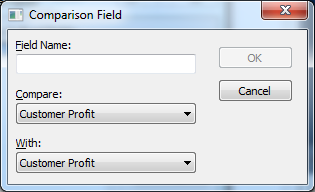
Enter the following details:
Field Description Field Name Enter a name for the field. Compare Select the first field for the comparison. With Select the second field for the comparison. - Click OK.
