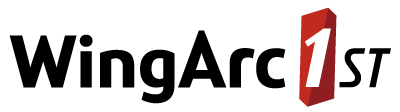Global Configuration Settings - cfg
The following commands set global properties:
Concurrent User Limits
| Description | Set the maximum number of users from a particular group that can be logged in to SuperWEB2 at any one time. |
|---|---|
| Usage | View the current configuration:
CODE
Update the configuration:
CODE
Clear the configuration:
CODE
|
| Examples | The following commands allow a maximum of 50 users from the Guests group to be logged in at any one time:
CODE
|
| More Information | Configure Concurrent User Limits - SuperWEB2 |
Field Exclusion Rules
| Description | Define a global field exclusion rule. |
|---|---|
| Usage | View the current configuration:
CODE
Update the configuration:
CODE
Clear the configuration:
CODE
|
Example | The following commands specify that only one of Age, Area and Occupation can be added to a table at any one time:
CODE
|
| More Information | Field Exclusion Rules - SuperWEB2 |
Maximum Selected Nodes
| Description | The maximum number of items that can be selected in the field tree in the customise table panel at any one time. The default setting for this property is -1, which means there is no limit. |
|---|---|
| Usage | View the current configuration:
CODE
Update the configuration:
CODE
Reset the configuration to the default:
CODE
|
| Example | The following command restricts the maximum number of selected nodes to 3:
CODE
|
Query Limits
| Description | Set limits on the size of tables that users can create. You can restrict the number of fields, rows, columns, wafers, or total cells that users can add to a table. |
|---|---|
| Usage | View the current configuration:
CODE
Update the default query limit configuration:
CODE
Update the group query limit configuration:
CODE
Clear the configuration:
CODE
|
| Examples |
CODE
|
| More Information | Configure User Query Limits - SuperWEB2 |
Saved Table Limits
| Description | Set limits on the number of tables that users can save. |
|---|---|
| Usage | View the current configuration:
CODE
Update the configuration:
CODE
Clear the configuration:
CODE
|
| Examples |
CODE
|
| More Information | Saved Table Limits - SuperWEB2 |
Value Set Drop-Down Labels
| Description | Set the drop-down label text for this value set. |
|---|---|
| Usage | View the current configuration:
CODE
Update the configuration:
CODE
Clear the configuration. You can either clear the labels for individual value sets or clear all the value set labels:
CODE
|
| Examples | The following command sets the label for the valuseset C_Age:
CODE
The following command removes the drop-down label text defined for C_Age. SuperWEB2 will display the label that was defined in SuperCHANNEL when the SXV4 was created.
CODE
|
| More Information | Configure Field Drop-down Labels - SuperWEB2 |