Navigate Hierarchies (Drill Down, Drill Up) - SuperCROSS
If you have a hierarchical field in your table, then you can use the options on the right-click menu to navigate the hierarchy:
- Right-click a field.
- Select Drill > Down or Drill > Up.
For example, the sample Retail Banking database includes a hierarchical field called Area. By default, if you add this field to a table it shows the states where customers are located:
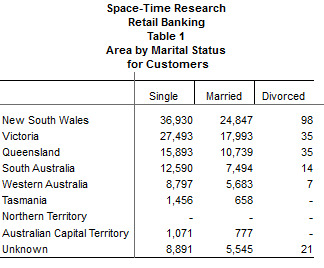
You can drill down into the states. For example, right-click Victoria and select Drill > Down.
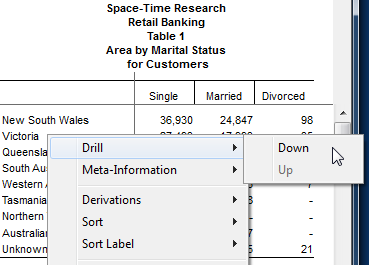
The table updates to show the regions within the selected state:
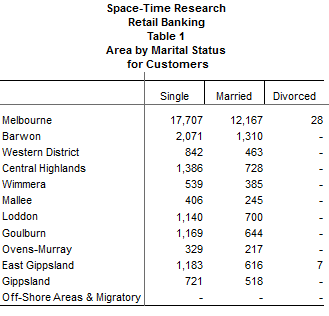
You can continue to drill down, or go back to the top level by selecting Drill > Up.
