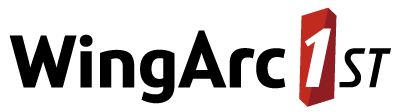ranges
This command configures the limits for the custom range and quantile user defined fields available in SuperWEB2.
If users are currently logged in to SuperWEB2 while you make changes to the range limits, then those users will not see the effect of your changes until they log out and log back in.
ranges <dataset_id> |
|
Display the limits currently defined for the specified dataset. For example:
CODE
In this example:
|
ranges <dataset_id> <field_or_regex> |
|
Display any range limits currently defined for the specified summation option. You can either specify the summation option using its display name, or you can specify a regular expression and SuperADMIN will display the limits for all matches. For example:
CODE
|
ranges <dataset_id> <field_or_regex> custom <min> <max> <min_increment> |
|
Apply a limit to the specified summation option (or any summation options matching the regular expression). You can specify:
The limits apply to both custom ranges and quantiles, although the increment does not apply to quantiles. For example, the following command sets custom ranges for the "Customer Profit" field in the
CODE
|
ranges <dataset_id> <field_or_regex> custom clear |
|
Clear the custom range from the specified summation option (or any summation options matching the regular expression). For example:
CODE
To clear all custom ranges for a particular dataset, you can use the regular expression For example, the following command would clear all custom ranges defined for the
CODE
|
ranges <dataset_id> id <field_id> |
|
Display any range limits for the specified summation option. This format of command is only available when the ranges configuration has been migrated to configuration server (see the steps below for more details). For example:
CODE
Use the command |
ranges <dataset_id> id <field_id> custom <min> <max> <min_increment> |
|
Configure the minimum, maximum and increment values for the summation option with this ID. These formats of the command (which allow lookup by field ID) are only available when the ranges configuration has been migrated to configuration server (see the steps below for more details). |
Migrate Ranges to Configuration Server
From version 9.17 onwards, the ranges settings can be stored in the SuperADMIN configuration server. This provides improved performance when defining large numbers of custom range settings. Prior to 9.17, SuperADMIN always stored the ranges configuration setting in an XML file (RangesCatalog.xml) within the SuperADMIN .repository directory.
If you do not have any existing range configuration, (i.e., there is no RangesCatalog.xml file in the .repository directory) then from 9.17 onwards, SuperADMIN will automatically use the configuration server by default to store any new custom range settings that you define.
If you already have existing ranges configuration when you upgrade to 9.17 then SuperADMIN will continue to use the existing XML file.
You can check which method of storage is being used by running the following command:
cfg global superadmin.migration.rangesCatalogIf the result is true then the configuration server is being used. If it is false then the XML file is being used.
If you want to switch to using the configuration server, run the following command (although please note that running this command will not migrate any existing ranges configuration, so you will need to recreate all your required ranges after running this command):
cfg global superadmin.migration.rangesCatalog set trueWhen SuperADMIN is using configuration server for ranges, you can continue to use the ranges command described above. You can also view and change range settings via the cfg command:
cfg db <dataset_id> superweb2.rangesFor example:
> cfg db bank superweb2.ranges
{
"SXV4__Retail_Banking__F_Customer__Cust_Profit_FLD": {
"max": 10000,
"min": 10,
"minIncrement": 100
}
}
> cfg db bank superweb2.ranges.SXV4__Retail_Banking__F_Customer__Cust_Profit_FLD.max set 1000000
> cfg db bank superweb2.ranges
{
"SXV4__Retail_Banking__F_Customer__Cust_Profit_FLD": {
"max": 1000000,
"min": 10,
"minIncrement": 100
}
}
> ranges bank
Customer Profit:
custom range: 10.0, 1000000.0, 100.0
Account Profit:
custom range: [min], [max], [min-increment]
Average Account Balance:
custom range: [min], [max], [min-increment]As shown in the above example, settings can be viewed and changed either using the old command or via the cfg command.