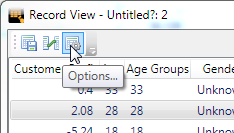Related Record View - SuperCROSS
Like Record View, Related Record View lets you retrieve records. However, with Related Record View you retrieve records of only one record type at any one time. You can then view records, of another record type that are related to the records you have retrieved, by selecting one or more of the retrieved records and clicking the Related Records toolbar icon.
For example:
- You have a table of Age by Gender.
- There is a count of 40 for males of age 67.
- You can use the Related Record View function to view the individual Customer records for those people (as you would for Record View).
- You can then select one or more cells in the resulting Record View dialog and view fields from the Account records for the relevant customers.
To view related records:
Click a cell to highlight it.
For performance reasons, you are recommended not to select a cell that contains a large number of values.
- Right-click the cell and select Records > View Related Records.
- The Record View Options window displays.
In the Choose Fields list, select the fields you want to see in Record View (you must select at least one field).
You can click All Fields to select everything or No Fields to clear the selections. However, for best performance you are recommended to only select the fields you are interested in, particularly if you are dealing with a large number of records.
- (Optionally) Select the Use Codes check box to display the records using field codes instead of the field names.
- (Optionally) Use the Limit Number section to set the maximum number of records to return, or select No Limit to return all records for this cell. For best performance you are recommended to limit the number of records returned.
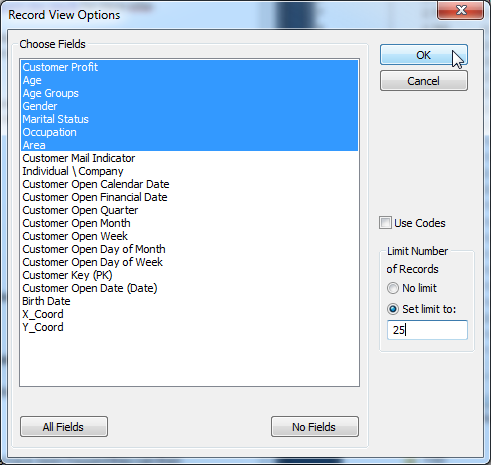
Click OK. The records display.
- To view related records, select a record from the list and click the Related Records icon:
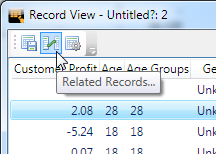
You will be prompted to choose the database table you want to view related records from, and the fields.
When viewing related records, you can change the set of displayed fields by clicking the Options icon: