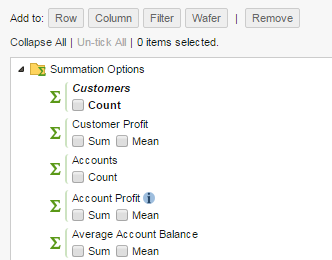Remove the Range Option - SuperWEB2
By default, SuperWEB2 displays a Range button next to the summation options that allows users to create custom ranges or quantiles based on that summation option :
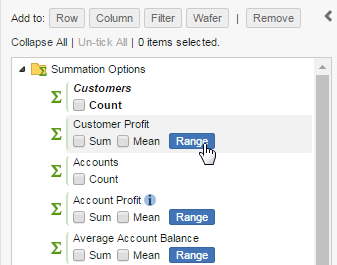
If you do not want to allow users to access the options for creating ranges, you can disable this button:
- Open <tomcat_home>\webapps\webapi\tableView\schemaTree.xhtml in a text editor.
Make a backup copy of this file before making any changes.
-
Locate the following section (note that this appears twice in the file; you will need to find and update both instances):
XML<rich:toggleControl for="master:panel2" switchToState="custom" value="#{labels['tableView.customiseTable.range']}" styleClass="buttonLabel rangeLabel schemaNodeElement" rendered="#{item.renderRangeLink}" reRender="modalRanges" oncomplete="#{rich:component('modalRanges')}.show()"> <f:setPropertyActionListener target="#{rangingBean.summationNode}" value="#{item}"/> </rich:toggleControl> -
Change
rendered="#{item.renderRangeLink}"torendered="false"XML<rich:toggleControl for="master:panel2" switchToState="custom" value="#{labels['tableView.customiseTable.range']}" styleClass="buttonLabel rangeLabel schemaNodeElement" rendered="false" reRender="modalRanges" oncomplete="#{rich:component('modalRanges')}.show()"> <f:setPropertyActionListener target="#{rangingBean.summationNode}" value="#{item}"/> </rich:toggleControl> - Change
rendered="#{item.renderRangeLink}"torendered="false"in the second instance of the above code. - Save your changes and restart Tomcat or the SuperWEB2 service.
-
Log in to SuperWEB2 and confirm that the Range button no longer displays: