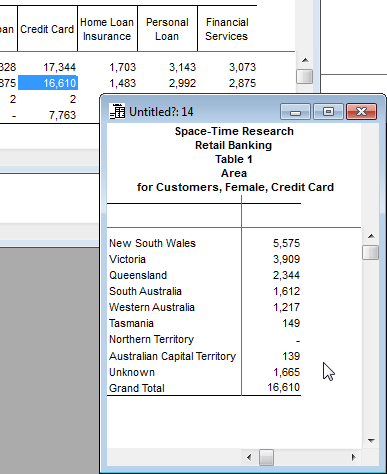Segmentation - SuperCROSS
Use the segmentation features to identify a subset of a population. You can then perform further analysis by focussing solely on this subset of records.
There are two options for creating segments: Segmentation and Analyse Segment.
Segmentation
Use this feature to create segmentation recodes. This is where you recode a field based on the values of that field used by the records that contribute to a selection of cells.
For example, you have a table showing customer gender by product type:
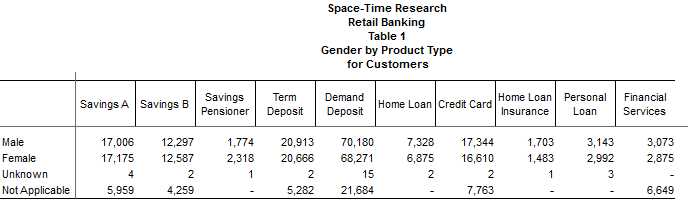
You want to investigate further the locations where females with the credit card product live:
- Click the Female/Credit Card cell to select it:
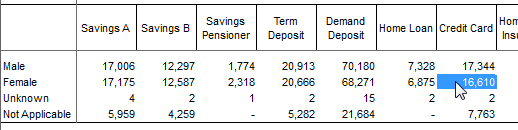
- Right-click and select Records > Segmentation. The Segmentation dialog displays.
- In the Name field, enter a name for the segmentation recode. This will be displayed in the Fields window. It must be unique within the current database (it cannot be the same as an existing field, recode, or user defined field).
In the Table and Field drop-down lists, select the field you want to create the recode for.
In this example, select the Customers table and the Area field. SuperCROSS will create a recode for the Area field that contains just the postcodes used in the (in this case) 16,610 records that contribute to the selected cell.
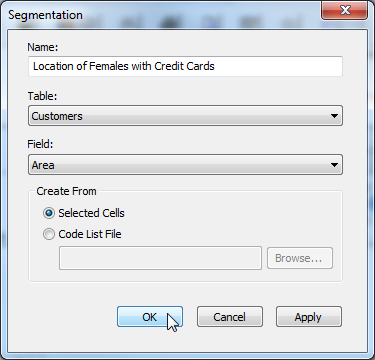
- Keep Selected Cells selected.
Click OK.
SuperCROSS creates two recodes of the Area field. The singly recode lists each value separately, while the group recode contains all the values grouped together:
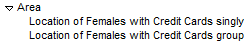
You can now use these segmentation recodes for further analysis.
The segmentation recodes are not filtered based on the original selection.
In this example, we created recodes for the Area field. The recodes contain a set of postcodes, not a set of females with credit cards (we have simply used the selected cell as a basis for determining which postcodes to include in the recode).
As an alternative to creating the segmentation recode based on the cell selection, you can use a code list file. This must be a text file with each value you want to incorporate into the recode on its own line. SuperCROSS will skip any invalid codes (codes that are not values of the field you are recoding).
Analyse Segment
As an alternative to creating a segmentation recode, you can use the Analyse Segment function to drill down into a particular cell in the table for further analysis.
To use this feature:
- Click a cell to select it.
- Right-click the cell and select Records > Analyse Segment.
SuperCROSS creates a new table that is pre-filtered so that it only contains records matching the cell you clicked on. You can now add fields to the axes to further analyse the members of this population.
Analyse segment only allows the user to drill into a single cell, not a group of cells.
Analyse segment is different to creating a segmentation recode in that it only contains those records from the cell it was created from.
Using the example from the previous section, if you right-click the cell for female customers with credit cards and select Records > Analyse Segment, SuperCROSS creates a new table filtered to show only those records. You can now add fields to this table to analyse this subset of data. For example, you might choose to add the Area field. In this example a Grand Total has also been added to show that the new table is restricted to just the 16,610 records from the selected cell: