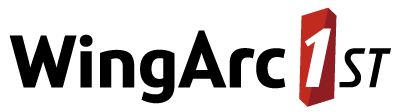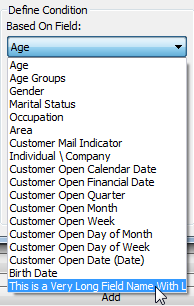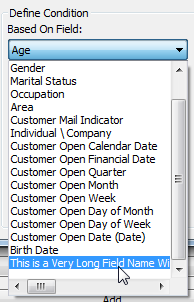TableData.ini
| Summary | Stores dataset-specific table settings. This file must be named <dataset_id>_TableData.ini (where <dataset_id> is the ID of the dataset it relates to). |
|---|---|
| Default Location | The same directory as the dataset it relates to. For example: C:\ProgramData\STR\SuperSERVER SA\databases |
[MandatoryFields]
This setting can be used to force users to include specific fields in a cross tabulation. List the field names of all the mandatory fields, each field enclosed in angle brackets.
For example:
[MandatoryFields]
MandatoryFields=<Areas><Gender><Age>
[UDF ComboBoxes]
These settings can be used to activate horizontal scroll bars in combo boxes in the User Defined Field dialogs.
If you create User Defined Fields that have very long names, then by default there is no horizontal scrollbar shown when this field is displayed in combo boxes. For example:
No horizontal scrollbar (default):
| Horizontal scrollbar activated:
|
| Setting | Description | ||||
|---|---|---|---|---|---|
MaxItems | Prevents the horizontal scrollbar from being displayed if the number of items in the drop-down list exceeds this number (regardless of the value of The default value is 100. This setting exists for performance reasons; the time taken to create the horizontal scrollbars increases with the number or field items. | ||||
Use Scrollbar | Whether or not to show a horizontal scrollbar in combo boxes:
|
For example:
[UDF ComboBoxes]
MaxItems=100
Use ScrollBar=1[Limits]
This section can be used to change the strings used to represent calculations with no result. See Change the Strings used to Represent Calculations with No Result for more information.