Understanding the Field List - SuperWEB2
When you access Table View in SuperWEB2, you can see a list of all the available fields on the left. Items in the list have different icons so you can tell what they represent:
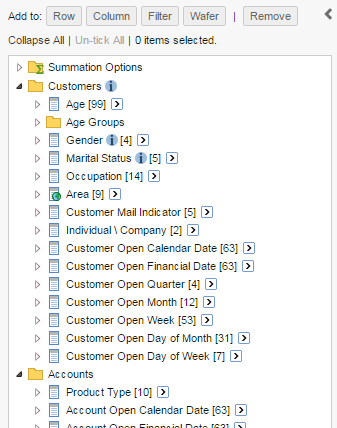
If you do not see the list of fields, click the arrow to expand the Customise Table section:
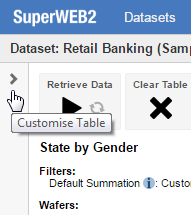
The icons are as follows:
| A field, such as Gender or Marital Status. Click the field or its icon to see the available field items. | |
| A mappable field. If you add this field to the table you will be able to access Map View. | |
| An individual item within a field, such as Male or Married. If this field is a hierarchy, then you can click the field item to see the items at the next level in the hierarchy | |
| A group of fields. Click to expand the group. | |
| A group of summation options. |





