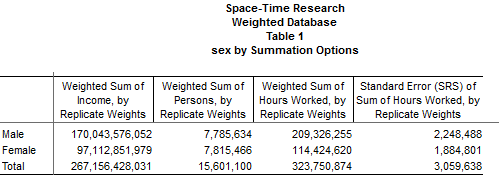Weighted Databases - SuperCROSS
SuperCROSS can be used to tabulate against sample surveys where each record in the sample survey has one or more associated weights. Population estimates are calculated by summing these weights, and estimates of means are also computed with these weights. The actual weight values are computed outside the SuperSTAR system, and are loaded into a SuperSTAR database via SuperCHANNEL.
When using a weighted database within SuperCROSS, weighting options and extra mathematical functions become available when displaying record counts. For example, you can choose between a weighted or unweighted sum of record counts, and a standard error of record summations.
See Weightings - SuperCROSS for more information about configuring weighted databases.
Using Weightings in SuperCROSS
If you are using a weighted database, then you will be able to apply weightings by recoding the summation options:
- In the Fields window, double-click the Summation Options. The Define Recode window displays.
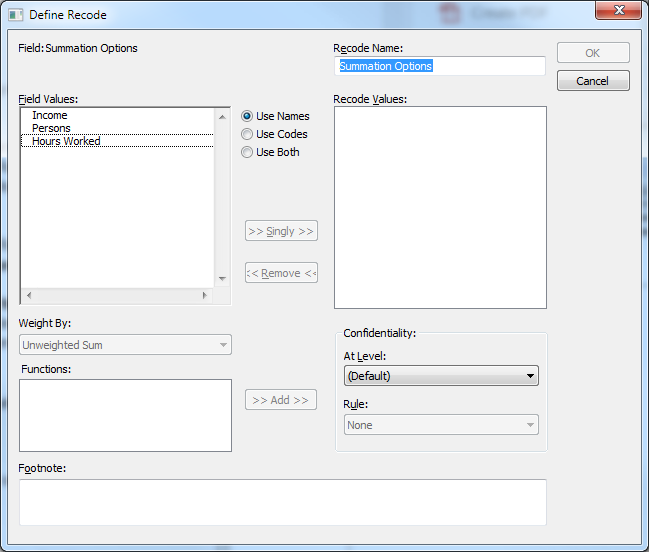
- Choose whether you want to create a new recode for the Summation Options or redefine the defaults:
- To create a new recode, change the Recode Name.
- To redefine the default Summation Options, leave the name unchanged.
- Select the summation options you want to include in the recode and click >> Singly >> to move them to the Recode Values list.
- Select one or more of the summation options you have added to the Recode Values list. The Weight By drop-down menu becomes available. The exact options available will depend on how the weightings have been configured.
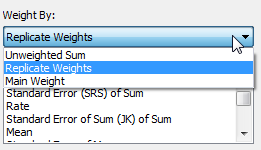
- In the Weight By drop-down list, select the type of weight you want to use with the selected summation options.
In the Functions list, select one or more statistical functions and then click >> Add >>. SuperCROSS adds the selected functions to the Recode Values list. For example:
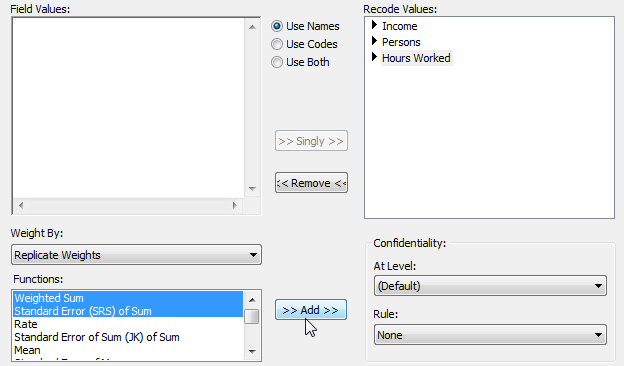
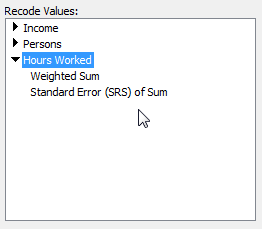
- When you have finished, click OK to save your changes. You can now use your recoded summation options in a table: