Copy a Group
You can create copies of any private custom groups you have created. For example you might want to do this to use the group as a template for creating another similar group.
It is not possible to create a copy of a custom group that has been saved to a shared folder (whether or not you created it).
Click the Custom Data button at the bottom of the field list.
In the My Custom Data section, select the check box next to the group you want to copy.
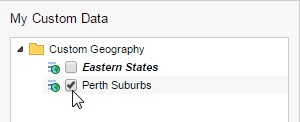
Click Copy.
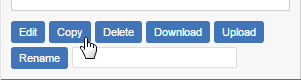
If the Copy button is not available, then this indicates that the custom group is a shared group. Shared groups cannot be copied.
SuperWEB2 creates a copy of the of the group with 1 appended to the end of the name.
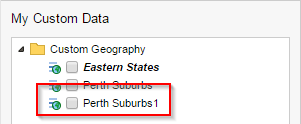
- You will probably want to rename the group, and then edit the new group.
