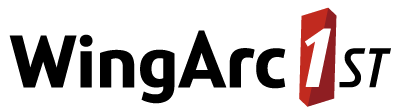CrossModule.ini
| Summary | Defines the executable modules used by SuperCROSS. Most of the entries in the file are populated when SuperCROSS is installed and should not be changed. | |
|---|---|---|
| Default Location | C:\ProgramData\STR\SuperCROSS\ | |
[DB Access 32]
This section stores details of the DLLs for SXV2, SXV3 and SXV4 database access.
For example:
[DB Access 32]
sxv4=sxv4.dll
sxv2=sxv2.dll
sxv3=sxv3.dll[DB Override 32]
This section stores details of the database access provider library.
For example:
[DB Override 32]
Over3nt=Over3nt.dll[Exports 32]
This section stores details of additional libraries used by SuperCROSS.
For example:
[Exports 32]
rv=rv.dll
export=export.dll
Edit=edit.dll
[MetaData Cache]
This section applies to SXV2 and SXV3 databases only. It can be used to define access to SuperCROSS folders for caching meta information when in Network-User mode.
The [Metadata Cache] settings can also be defined in the cross.ini configuration file. If the section appears in both files then the settings in cross.ini take precedence.
See cross.ini for more information.
[RVInClient]
This section determines whether the Record View option is enabled or disabled. It only applies if SuperCROSS has been installed in Network Master or Network User mode.
| Setting | Description |
|---|---|
| Enable | Whether or not the Record View options are available in the client:
|
For example:
[RVInClient]
Enable=0