Data Type Mapping
The Data Type Mapping tool shows how data types are mapped between the source and target databases. This tool is only available when you are connected to a source and target database.
The list on the left contains all the data types supported by the JDBC driver connection to the source database. When SuperCHANNEL detects one of the Source Data Types in the source, it automatically maps that column to the corresponding Target Data Type in the target.
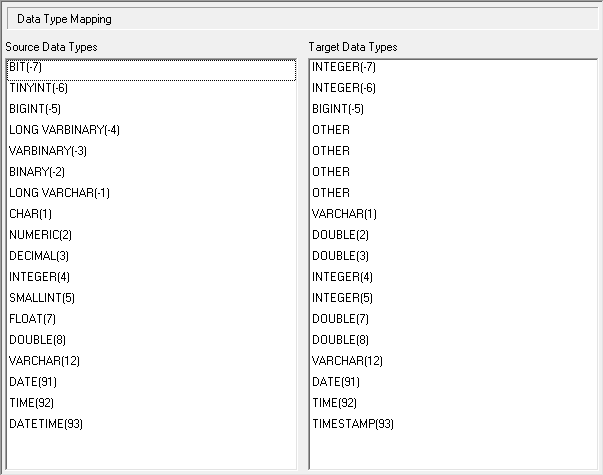
When you are designing your database, you can manually change a target column's data type in the Target Attributes, but to avoid having to make this change manually for all your columns, you can use the Data Type Mapping tool to set appropriate default mappings for all of the source data types.
Supported Data Types
The data types in SuperCHANNEL consist of two parts: a type name and a type number in brackets. The type number refers to a JAVA SQL data type (it does not directly represent the size of data).
These data types do not directly correspond to any ANSI SQL standard, but rather they represent the Java language's approximation of common SQL language types across vendors.
The example above shows that for GUID, LONGBINARY, VARBINARY, BINARY, and LONGCHAR, there is no direct mapping to a target data type available. These have been mapped to a target data type of OTHER.
Any data mapped to the target data type of OTHER will not be transferred to the target database (these columns will be greyed out in the Target View).
You will either need to manually map these columns to a supported data type, or change the default.
Change the Default Mapping
To change the default mappings:
Click the mapping you want to change to highlight it.
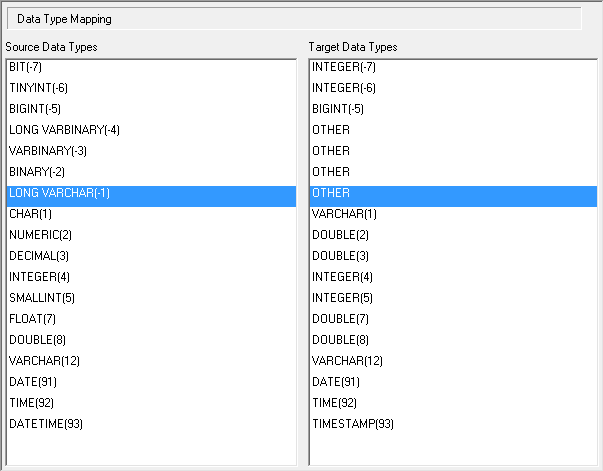
In the Target Data Types, select the new mapping from the drop-down list.
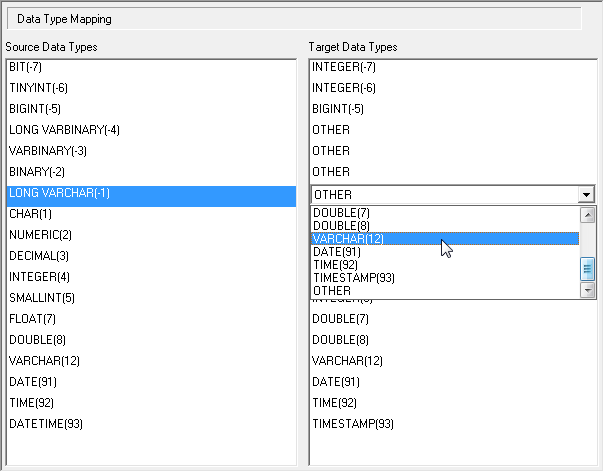
Click outside of the row to apply the change.
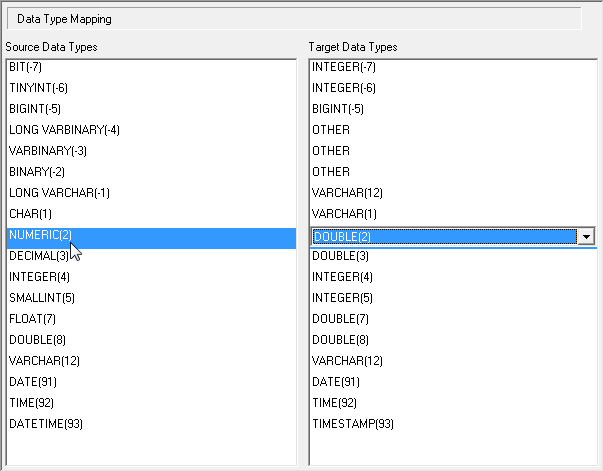
Changing Data Source Systems
If you have created a project file to build a SuperSTAR database from a particular source database, you cannot use the same project file to build from a different data source. For example, you cannot create a project using Oracle and then attempt to use this project file with SQL Server.
This is because the type mapping is stored in the project file, and this mapping depends on the JDBC drivers in use.
If you need to channel from a different data source, you should start again from scratch instead.
