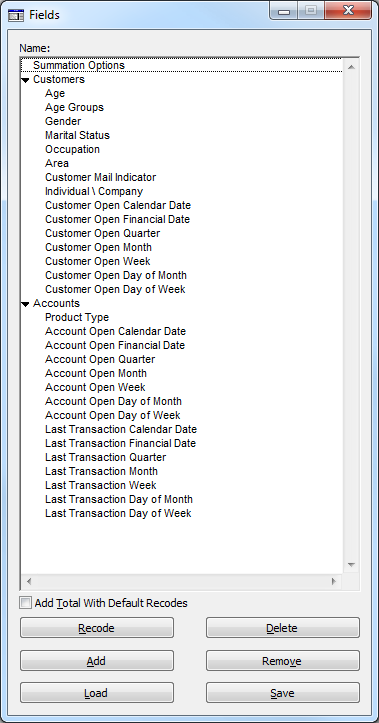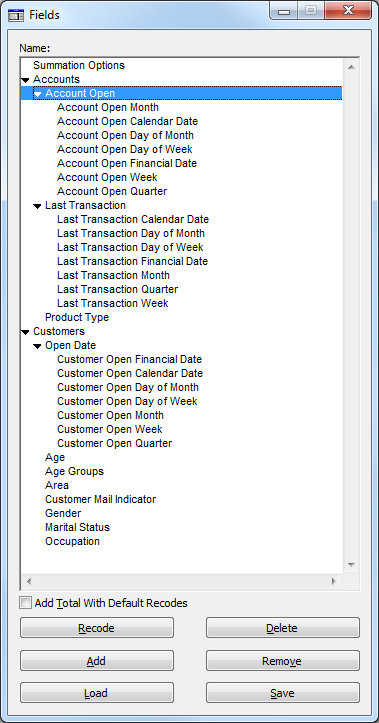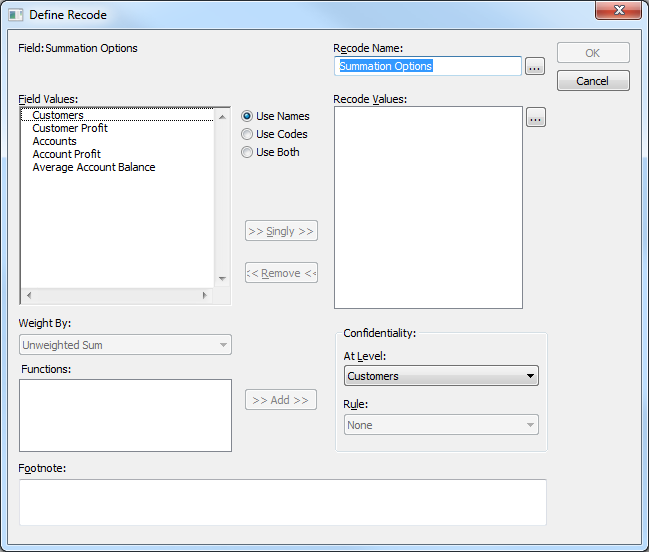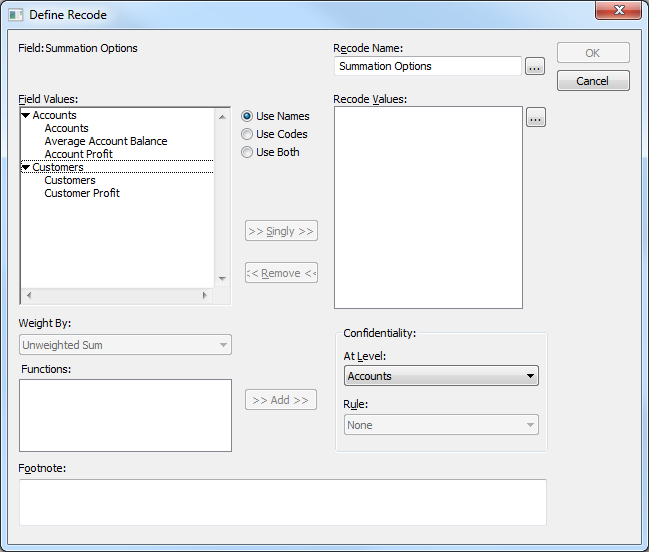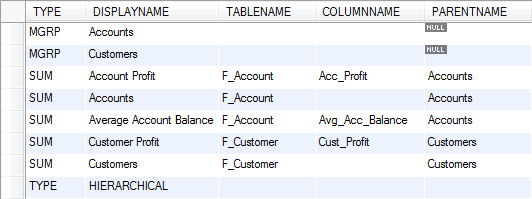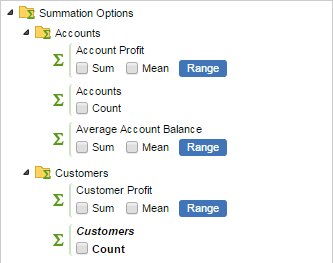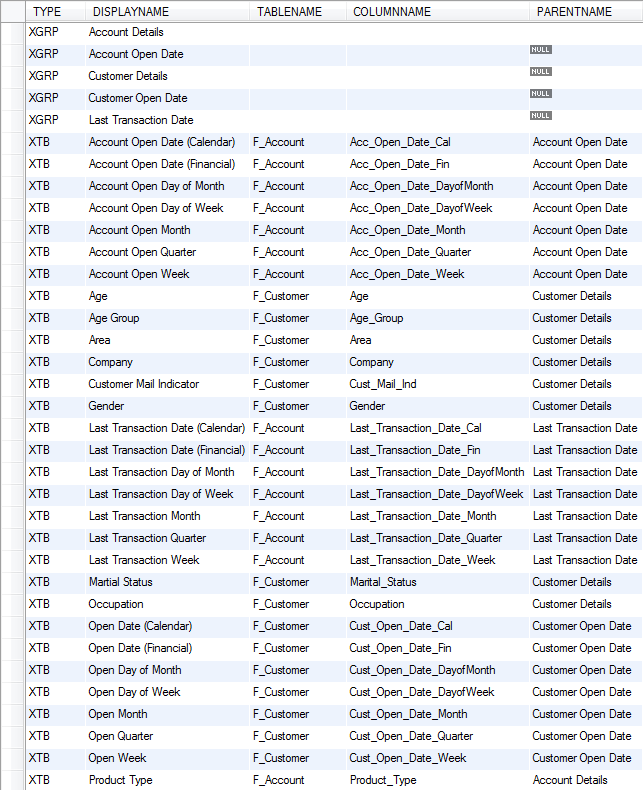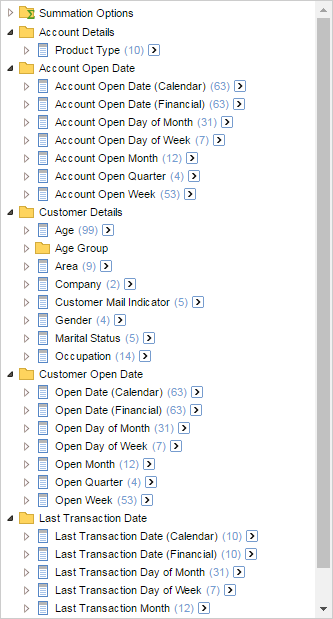GROUP
Use the GROUP registry table to arrange fields into groups. These groups will be displayed in the field lists in the SuperSTAR clients, making it easier for the end user to navigate.
For example:
The Fields window in SuperCROSS with no groups:
| With groups applied:
|
The Summation Options with no grouping:
| Measures for each fact table grouped together:
|
Table Definition
As noted below, some of these settings only apply when building the SXV4 without a project file (using SNU, the command line build tool).
When you use the SuperCHANNEL GUI to design the target database, you can check and configure the groupings using the Grouping tool. If you build the SXV4 using the SuperCHANNEL GUI, or use the project file with SNU on the command line, then the settings defined in the Grouping tool take precedence over anything specified in the GROUP registry table.
| Column Name | Data Type | Size | Primary Key | Specifies... | ||||||||||||||||||
|---|---|---|---|---|---|---|---|---|---|---|---|---|---|---|---|---|---|---|---|---|---|---|
| TYPE | string | 128 | YES | A code identifying the item type:
| ||||||||||||||||||
| DISPLAYNAME | string | 128 | YES | The display name for the group or field. For fields, this display name is only used when building the target on the command line without a project file. Any display name specified in the registry table will be ignored when you connect to the database in the SuperCHANNEL GUI (labels defined in the GUI take precedence). | ||||||||||||||||||
| TABLENAME | string | 128 | YES | The name of the fact table that contains this field. Only required for classification or summation fields (i.e., not groups). | ||||||||||||||||||
| COLUMNNAME | string | 128 | YES | The name of the fact table column for this field. Only required for classification or summation fields (i.e., not groups). | ||||||||||||||||||
| PARENTNAME | string | 128 | The name of the parent group for this item. Can be left empty, in which case this item will appear at the root level. |
The TABLENAME and COLUMNNAME columns are not used for groups, but they must still be set as primary key columns to ensure that the combined values of the first four columns are unique.
To allow these two columns to have empty values, you should set them to have a default value of '' in the database table structure.
Sort Order of Group Table
The order of records in the GROUP registry table determines the order they display in the client.
In addition, any groups defined in the registry table must be defined before their child items (if this is not the case, then the child item will be placed at the root level instead).
SuperCHANNEL does not apply any sorting when it processes the table; it processes records in the order they are received from the source database. Although the relational database standard does not provide a method for setting a default table sort order, it may possible to control the order. For some databases you can do this be inserting the records in a specific order. In other databases it may be possible to control the sort order by applying the primary key indexes in a particular order. For example, if you can ensure that the TYPE column is the first primary key applied to the table then this will sort the table in a suitable order for consumption by SuperCHANNEL (because XGRP rows will be sorted alphabetically before XTB rows, and MGRP rows will be sorted before SUM rows).
Example
GROUP registry table:
| Summation Options in SuperWEB2:
|
GROUP registry table:
| Fields in SuperWEB2:
|