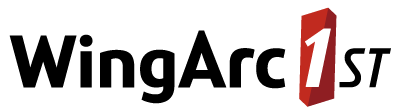Install JQM
Installation Requirements
| Requirement | Details |
|---|---|
| SuperSTAR installation | Job Queue Manager requires SuperADMIN, SuperSERVER and SuperWEB2. |
| Relational Database (RBDMS) | JQM requires a relational database to store tabulation results, such as Oracle, Microsoft SQL Server or MySQL. |
| Tomcat and Java | JQM can either be installed in the same Tomcat instance that hosts SuperWEB2, or a separate Tomcat instance (recommended). In these instructions, <tomcat_home> refers to the root folder of the Tomcat instance where you are installing JQM. |
Installation Steps
- Stop the Tomcat instance if it is running.
- Extract the Job Queue Manager ZIP file.
- Copy War Files\queuedjobservice.war from the extracted files to <tomcat_home>\webapps
If you are installing into a separate Tomcat instance, copy tomcatLibs\ spring-agent.jar from the extracted files to <tomcat_home>\lib
If you are installing into the same Tomcat instance that is running SuperWEB2 this step is not necessary as the spring agent library will already be present.
- Start the Tomcat instance. This will extract the contents of the Job Queue Manager .war file.