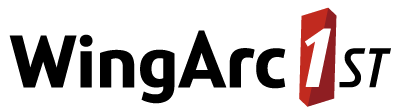User Defined Fields
User Defined Fields (UDFs) are new (synthetic) fields that you can create directly in SuperCROSS based on existing fields and measures.
You can use UDFs to do things like:
- Compare two numeric fields.
Perform calculations across several numeric fields.
Range or band a continuous numeric field.
Copy data from a child fact table to a parent. For example, deriving household income based on individual income.
Determine if a parent object contains any children.
Calculate a time or data span.
Apply weights to a value set to be used in a subsequent calculation.
You can recode UDFs and in some instances use them to create other UDFs to build up complex results.
When you create a UDF it will either appear at the end of the Fields window or in the Summation Options (depending on the type of UDF; some UDFs are fields and some are measures).
Create a User Defined Field
To create a UDF, select Cross > Define Fields.
The Define Fields window displays. It shows any currently defined fields, and allows you to load, save, edit, delete and create fields:
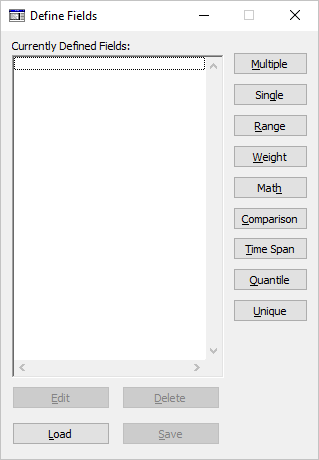
Click the buttons on the right to create a new field:
Once you have created your field, you can add it to the table, and recode it if necessary.
Edit, Delete, Load or Save User Defined Fields
Use the options at the bottom of the Define Fields window to manage User Defined Fields:
| Click... | To... |
|---|---|
| Edit | Edit the selected field. If the field is currently in use in a table, then only minor modifications will be available. |
| Delete | Delete the selected field or fields. You cannot delete a user defined field if it is currently in use in a table or if there is another field that is based on it. |
| Load | Load previously defined fields. You can load fields that have previously been saved from the Define Fields window (in either Defined Field (.fld) format or Textual Defined Field (.txt) format). You can also load fields from a SuperCROSS file (.scs). See Saving for more information about the SuperCROSS save formats. SuperCROSS will parse the selected file and display a list of available user defined fields from the file. You can choose which one you want to load. |
| Save | Save the user defined fields in either Defined Field (.fld) format or Textual Defined Field (.txt) format. You will be prompted to choose which fields to save. Your user defined fields will also be saved with the table if you save your project in the SuperCROSS file format (.scs). |