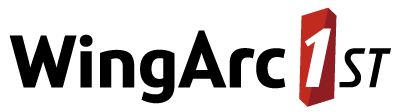New Features
The latest version of SuperSTAR is now available. Here are some of the new features we have added from SuperSTAR 9 onwards.
Interested in upgrading? Please get in touch to discuss your requirements.
Looking for a detailed Change History? See this page.
Open Data API
Open your Data to the World
Brand new Open Data API lets you open your data in a way the community will love.

With our new API, you can give your users more ways to use your data than ever before. This optional component adds a JSON REST API that can be used to power other applications using data from SuperSTAR, build engaging, interactive visualisations that are always up to date, create live reports, and much more.
To learn more about the API, see some live demonstrations, and try it for yourself, visit api.wingarc.com.au.
SuperWEB2
Getting Started has Never Been Easier
New interactive tour helps new users work with SuperWEB2.
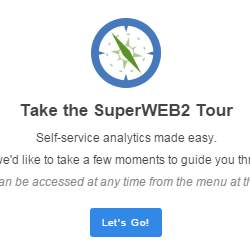
An interactive tour now displays the first time a user logs in to SuperWEB2, explaining the basic features of the tool, such as selecting a dataset and building a table.
The contents of the tour are fully customisable.
Automated User Registration
Easily allow users to sign up for an account
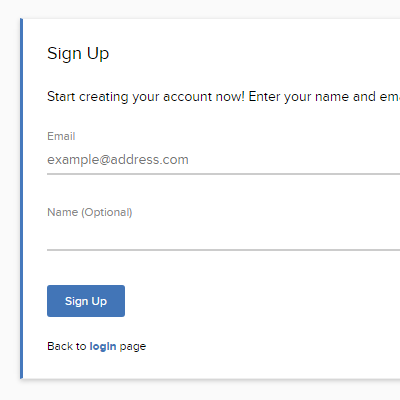
A new user registration system has been added to SuperWEB2, making it easy for new users to sign up for an account on your SuperWEB2 system.
New Icons make it Easy to Tell What's What
New icons to identify fields, folders and more
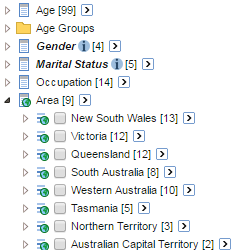
The SuperWEB2 icons have been updated to help you tell the difference between the different types of item in the field list. There are now different icons for fields, folders, field items and datasets. In addition, mappable fields are also highlighted with a globe icon and mandatory fields are indicated with a small red * symbol.
Derivations have Arrived in SuperWEB2
Create field derivations direct from the table
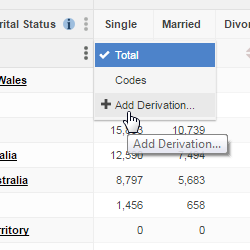
SuperWEB2 now allows you to create field derivations from within a table.
SuperWEB2 now Speaks your Language
User interface, table and schema language selection.
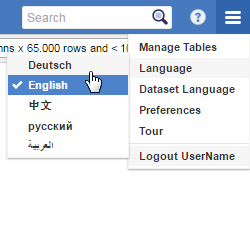
Do you have users who speak different languages or are located in different countries? Now it's easier than ever to cater for all your users with SuperWEB2's improved multilingual support.
Anyone can choose their preferred language simply by selecting one of the available options from a drop-down list in the top corner.
Focus on What's Important
Automatic zero suppression reduces noise so you can concentrate on relevant data.
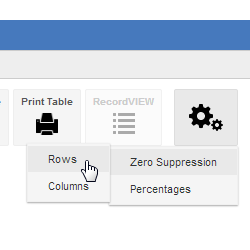
Now you can automatically hide rows and columns that have zero values. This can be particularly useful for large tables as it helps you focus on the important information in the table without the distraction of the unnecessary empty rows and columns.
Explore Hierarchies Without Leaving the Table
Navigating hierarchical data has never been easier.
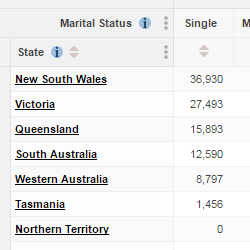
If you have hierarchical data, then there's no need to create multiple tables to explore it. Now you can navigate up and down through those hierarchies directly inside a table.
Simply click on an underlined field name and the table will automatically update to show you the data for the next level down in the hierarchy.
Runtime Configuration
Service restarts are a thing of the past.
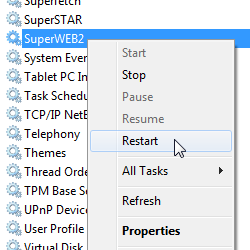
Default Table
Help your users get the answers they need more quickly.
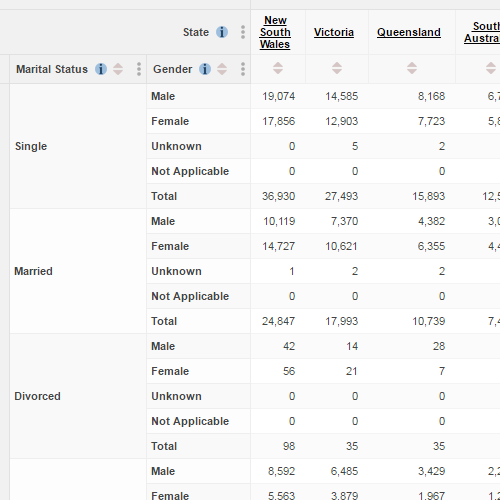
You can now choose to configure default tables for your datasets, and SuperWEB2 will automatically load these when you select a dataset. If there is a particular subject that most of your users want to explore, you can now get them there faster.
Simpler Navigation and Fully Refreshed Look and Feel
A brand new look.
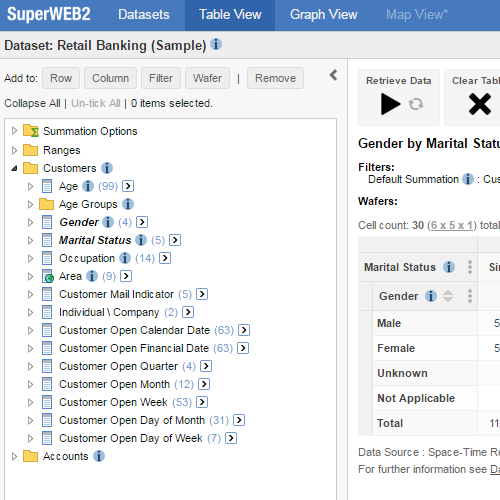
We've improved the design of all aspects of SuperWEB2, as well as adding new search capabilities, making it much easier for users to find the data they are interested in.
Building Tables Has Never Been Quicker
New schema filter and drag and drop capability makes table construction a snap.
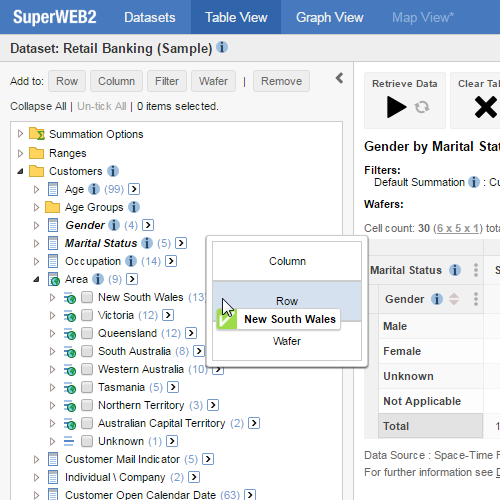
The powerful new schema filter makes it easier than ever before to find the fields you are interested in. Once you have found the fields you want, you can now simply drag and drop them into your table.
And if you are working with a schema where the fields have large numbers of items, you can use the new bulk selection mode to quickly select the items you need and add them to your table.
New Look SuperWEB2 Graphs
New interactive graph functionality gives you more beautiful insights
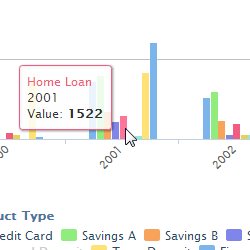
We have completely updated the SuperWEB2 Graph View. The new interactive graph functionality gives you more options than ever before.
SuperCROSS
Colourful Insights into your Data
New ColourMatrix helps you find relationship gold in big data mines.
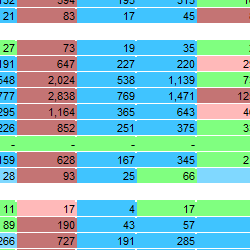
The SuperCROSS ColourVIEW feature has been completely rewritten and replaced with a new feature: ColourMatrix, which offers a simple visual way to identify and quantify correlations and associations in your data, backed up by robust and established statistical methodologies.
See Fact Table Relationships
New feature shows you how the fact tables in your database are related.
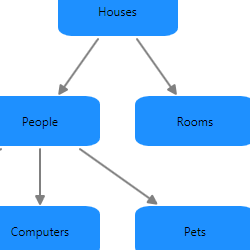
You can now choose an option from the menu in SuperCROSS to see a diagram of the fact tables in your database, showing how they are related. This can be particularly useful if you have a large number of interconnected fact tables. The diagram is automatically generated and no configuration is required to use this feature.
SuperSERVER
Every Language Counts
Does cp1252 mean anything to you? Now it doesn't have to.

SuperSTAR now offers full Unicode support. SXV4 databases are no longer restricted to the character set supported by the user's system codepage or locale. Any user can load any SXV4 regardless of what language or character set it uses.
Some of the advantages of this change include:
- Users can use multiple languages and character sets at the same time, switching seamlessly between languages if the SXV4 has been configured as a multilingual database.
- SuperCHANNEL supports channelling any Unicode character when creating your SXV4s.
- No need to set font encodings or change the system codepage or locale.
- There are no longer any restrictions on the available character set you can use to name user defined fields in the My Custom Data section of SuperWEB2.
- SXV4 databases and tables can now be transferred between machines with different system locales and between Windows and Linux deployments without encountering any encoding issues.
Faster Tabulations
Improved cross tabulation performance for very large databases.
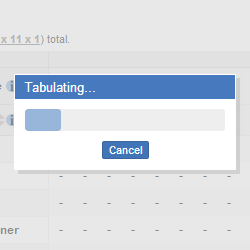
A number of performance improvements have been applied to increase the speed of cross tabulations. This will be particularly evident for databases with hundreds of millions of records. It is now possible to take advantage of multiple core/CPU machines to get your results quicker.
Update Datasets On-The-Fly
Server restarts no longer required to update your SXV4 database.

Do you have customer data or survey results that you update on a regular basis?
In previous releases, if you wanted to update your SXV4 database you needed to restart SuperSERVER before it would use the new data. Now you can instruct SuperSERVER to use the new version of your SXV4 and it will automatically send this to the SuperSTAR clients the next time users log in with no need for a server restart.
Audit Logging, Reporting and Analysis
New audit logging capability brings event based user activity logging, reporting, and analysis.

Want to know more about how your users are using SuperSTAR? The new audit logging feature lets you answer questions like "How many successful and unsuccessful logins were there this month?", "How many tables, graphs and maps were downloaded?", and "How many searches do users typically run during a session?", plus much, much more.
And there are many options for analysing the audit log data. For example, you can run time-based comparisons or generate bar, line and scatter plots of log events, as well as search across the logs to focus on the details.
Improved Logging for Metadata Server
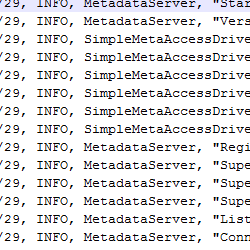
Metadata server now saves information to its own log file, with improved log messages as well as warnings and logging related to the connection string. This can be configured just like logging from SuperSERVER (for example, log messages can be selectively switched on or off).
Edit Services in SuperSERVICE Manager
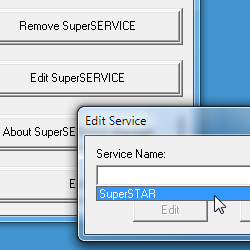
SuperSERVICE Manager now has an option to edit the SuperSTAR service (in previous releases you would have to delete and recreate the service if you wanted to make changes).
SuperSERVICE Manager also now shows you a drop-down list of any services you have created, so you can easily access them when you want to make changes or delete the SuperSTAR service.
SuperCHANNEL
Batch Mode Improvements
SuperCHANNEL's fastest channelling mode now supports more sources than ever before.
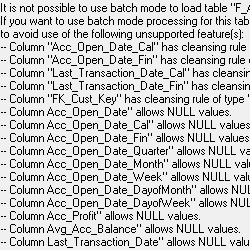
In previous releases, SuperCHANNEL's batch processing mode could only be used if your source database conformed to certain specific requirements.
Batch mode has been updated so that it now supports many more source databases, including those with nullable columns, compound primary keys and date/time columns. Batch mode also now supports the "stop" and "skip" cleansing actions (previously it only supported "bin" and "add to classification").
Are Totals Appropriate? You Decide
You can now specify whether it makes sense to allow users to generate totals for a particular classification.
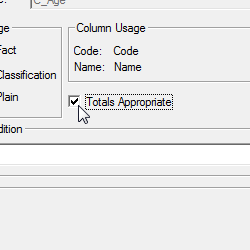
This setting, which has been added to SuperCHANNEL, is designed for situations where it does not make sense to generate totals based on a particular classification (for example, you may have a time series database where it does not make sense to sum across years). By default, all classifications will allow totals, but you can choose to disallow them for specific classifications as appropriate. The setting currently applies to SuperWEB2 only; it does not affect totals in SuperCROSS.