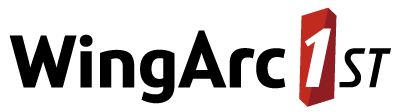Troubleshooting SuperADMIN Console
Errors Starting SuperADMIN Console
If you encounter an error when starting the SuperADMIN console, check the console error logs. If you installed to the default locations, these are located in C:\ProgramData\STR\SuperADMIN\console\logs (Windows) or /opt/STR/SuperADMIN/console/logs (Linux).
If your error logs include a message similar to the following then this indicates that a previous instance of the console did not delete a lock file on shutdown:
Windows
java.lang.RuntimeException: Error initializing storage.
at org.eclipse.osgi.internal.framework.EquinoxContainer.<init>(EquinoxContainer.java:71)
at org.eclipse.osgi.launch.Equinox.<init>(Equinox.java:31)
at org.eclipse.core.runtime.adaptor.EclipseStarter.startup(EclipseStarter.java:303)
at org.eclipse.core.runtime.adaptor.EclipseStarter.run(EclipseStarter.java:239)
at sun.reflect.NativeMethodAccessorImpl.invoke0(Native Method)
at sun.reflect.NativeMethodAccessorImpl.invoke(NativeMethodAccessorImpl.java:62)
at sun.reflect.DelegatingMethodAccessorImpl.invoke(DelegatingMethodAccessorImpl.java:43)
at java.lang.reflect.Method.invoke(Method.java:498)
at org.eclipse.equinox.launcher.Main.invokeFramework(Main.java:673)
at org.eclipse.equinox.launcher.Main.basicRun(Main.java:610)
at org.eclipse.equinox.launcher.Main.run(Main.java:1519)
at org.eclipse.equinox.launcher.Main.main(Main.java:1492)
Caused by: java.io.FileNotFoundException: C:\ProgramData\STR\SuperADMIN\console\configuration\org.eclipse.osgi\.manager\.fileTableLock (Access is denied)Linux
java.lang.RuntimeException: Error initializing storage.
at org.eclipse.osgi.internal.framework.EquinoxContainer.<init>(EquinoxContainer.java:70)
at org.eclipse.osgi.launch.Equinox.<init>(Equinox.java:31)
at org.eclipse.core.runtime.adaptor.EclipseStarter.startup(EclipseStarter.java:303)
at org.eclipse.core.runtime.adaptor.EclipseStarter.run(EclipseStarter.java:239)
at sun.reflect.NativeMethodAccessorImpl.invoke0(Native Method)
at sun.reflect.NativeMethodAccessorImpl.invoke(NativeMethodAccessorImpl.java:62)
at sun.reflect.DelegatingMethodAccessorImpl.invoke(DelegatingMethodAccessorImpl.java:43)
at java.lang.reflect.Method.invoke(Method.java:498)
at org.eclipse.equinox.launcher.Main.invokeFramework(Main.java:673)
at org.eclipse.equinox.launcher.Main.basicRun(Main.java:610)
at org.eclipse.equinox.launcher.Main.run(Main.java:1519)
at org.eclipse.equinox.launcher.Main.main(Main.java:1492)
Caused by: java.io.FileNotFoundException: /opt/STR/SuperADMIN/console/configuration/org.eclipse.osgi/.manager/.fileTableLock (Permission denied)To resolve this issue:
- Go to C:\ProgramData\STR\SuperADMIN\console\configuration\org.eclipse.osgi\.manager\ (Windows) or /opt/STR/SuperADMIN/console/configuration/org.eclipse.osgi/.manager/ (Linux).
- Delete the file .fileTableLock
- Try to start the SuperADMIN console again.
- If the problem persists, please contact us for assistance.
SuperADMIN Console Fails to Open
If the SuperADMIN console fails to open or appears to flash onscreen before disappearing this is usually the result of files missing from C:\Program Files\STR\SuperADMIN\console\plugins. In this situation you will need to send any available log files to support.
- Create an online support request.
Go to C:\ProgramData\STR\SuperADMIN\console\configuration\
If log files exist Attach a copy of the log files to the support request.
Log files are any files in this directory with a .log extension. For example, 1579151738797.log.If log files do not exist State this in the support request.