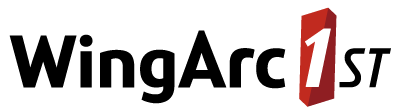Change the Support Email Address
The SuperCROSS Help menu has an option to E-mail Support:
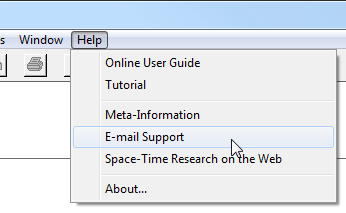
By default, this menu option opens a new email message so that the user can contact support, with the To address of the email set to support@spacetimeresearch.com.
You can change the link so that the messages go to your own support helpdesk instead. You can also use a link to a webpage (for example, a support form on your website) instead of an email message if you prefer.
To make this change, you need to edit the super.ini configuration file. If you installed to the default location, this file will be located in C:\ProgramData\STR\SuperCROSS
Open the file in a text editor.
Make a backup copy of this file before making any changes.
- Search the
[General]section to see if it already contains a setting forE-mail Support. If the setting does not already appear in the[General]section, you will need to add it. Set the value to your preferred support link. You can either use an email address, in the form
mailto:<email_address>or a fully qualified URL (this must include thehttp://part).For example:
TEXTE-mail Support=mailto:support@mycompany.comTEXTE-mail Support=http://www.mywebsite.com/support/- Save your changes to the configuration file.