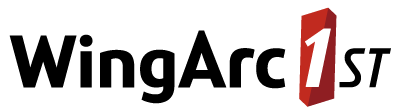Global Configuration Settings - cfg
The following commands set global properties:
Concurrent User Limits
| Description | Set the maximum number of users from a particular group that can be logged in to SuperWEB2 at any one time. |
|---|---|
| Usage | View the current configuration:
CODE
Update the configuration:
CODE
Clear the configuration:
CODE
|
| Examples | The following commands allow a maximum of 50 users from the Guests group to be logged in at any one time:
CODE
|
| More Information | Configure Concurrent User Limits |
Field Exclusion Rules
| Description | Define a global field exclusion rule. |
|---|---|
| Usage | View the current configuration:
CODE
Update the configuration:
CODE
Clear the configuration:
CODE
|
Example | The following commands specify that only one of Age, Area and Occupation can be added to a table at any one time:
CODE
|
| More Information | Field Exclusion Rules |
Large Table Mode
| Description | Override global large table mode settings. |
|---|---|
| Usage | View the current configuration:
CODE
Update the configuration:
CODE
Clear the configuration:
CODE
|
| Examples | The following examples set the row threshold to 500 for all users, and set the total threshold to 10,000 for all users except those in the administrators and internalusers groups.
CODE
|
| More Information | Configure Settings for Large Tables |
Maximum Selected Nodes
| Description | The maximum number of items that can be selected in the field tree in the customise table panel at any one time. This setting applies to both classifications and measures/summation options. The default setting for this property is -1, which means there is no limit. |
|---|---|
| Usage | View the current configuration:
CODE
Update the configuration:
CODE
Reset the configuration to the default:
CODE
|
| Example | The following command restricts the maximum number of selected nodes to 3:
CODE
|
This setting only applies when adding items to a table using the "Add to: Row/Column/Wafer" buttons:
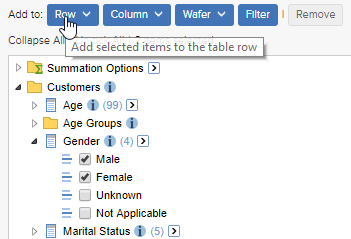
It does not apply when adding items to a table using the click and drag method:
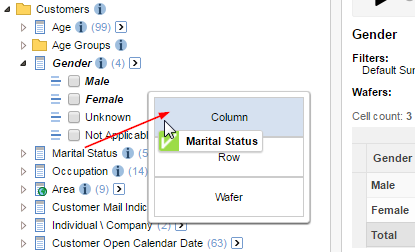
Query Limits
| Description | Set limits on the size of tables that users can create. You can restrict the number of fields, rows, columns, wafers, or total cells that users can add to a table. |
|---|---|
| Usage | View the current configuration:
CODE
Update the default query limit configuration:
CODE
Update the group query limit configuration:
CODE
Clear the configuration:
CODE
|
| Examples |
CODE
|
| More Information | Configure User Query Limits |
Saved Table Limits
| Description | Set limits on the number of tables that users can save. |
|---|---|
| Usage | View the current configuration:
CODE
Update the configuration:
CODE
Clear the configuration:
CODE
|
| Examples |
CODE
|
| More Information | Saved Table Limits |
Value Set Drop-Down Labels
| Description | Set the drop-down label text for this value set. |
|---|---|
| Usage | View the current configuration:
CODE
Update the configuration:
CODE
Clear the configuration. You can either clear the labels for individual value sets or clear all the value set labels:
CODE
|
| Examples | The following command sets the label for the valuseset C_Age:
CODE
The following command removes the drop-down label text defined for C_Age. SuperWEB2 will display the label that was defined in SuperCHANNEL when the SXV4 was created.
CODE
|
| More Information | Configure Field Drop-down Labels |