Too Many Axis Items Warning
Sometimes when creating a table in SuperCROSS you may see an error message advising that there are too many axis items and that the number of cells has exceeded the maximum allowed in the table:
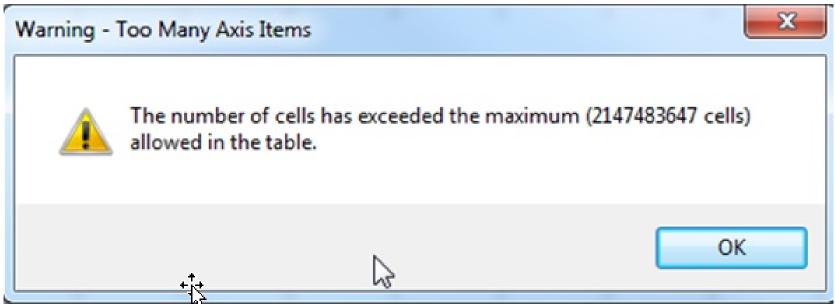
Techniques for Avoiding this Warning
For practical purposes, large tables are generally not a good approach and the computer may run out of memory during processing. There are some techniques that can be used to cut down the number of cells/dimensions in a table grid:
- Remove unnecessary fields.
- Recode fields to remove unnecessary values.
- Use fields reduced to a single value item (although they filter the subject population, they appear only in the heading thereby use no grid space).
When working with large tables as a matter of course, you may want to consider adjusting the SuperCROSS settings:
- Select Edit > Options.
- Select the Data tab.
- Select Sparse Matrix.
- Select the Allow Very Large Axis check box.
- Click OK.
These settings configure SuperCROSS not to pre-allocate memory, resulting in cell memory being allocated only during tabulation and only where a cell intersection contains a result.
For more information about these settings, see Options.
