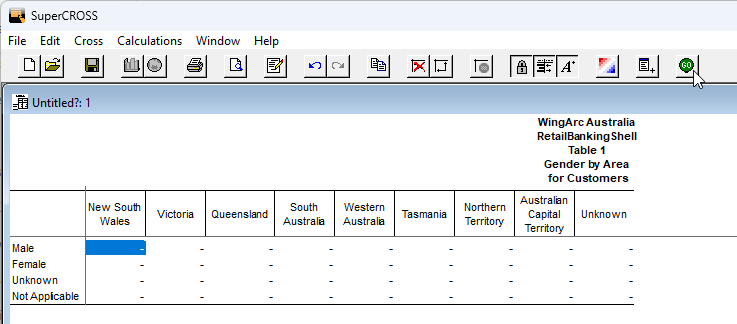Create a Shell Dataset for Troubleshooting
In some cases during troubleshooting, WingArc Support may ask you to create a shell or blank SXV4 dataset to allow the support team to investigate.
This process creates a copy of the SXV4 that replicates the structure of your dataset but does not contain any records, and can therefore be shared with the support team without needing to provide any of your data.
To create a shell/blank SXV4 you use the existing SXV4 as a data source in SuperCHANNEL, channelling this into a new SXV4 with the Partial Build setting selected and set to 0 rows, as follows:
-
Open SuperCHANNEL.
-
Select File > Connect to Source. The Connect to Source Database dialog opens.
-
In the Driver field, select SXV4.
-
Click the … button and browse to and select the SXV4 file containing your data:
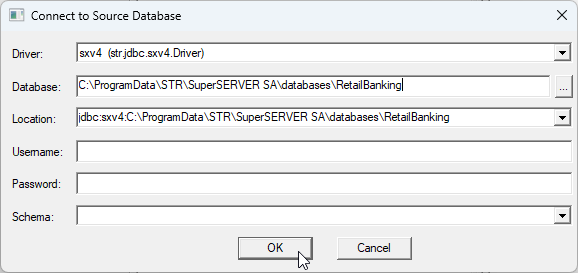
-
Click OK. The Source View updates to show the tables and columns in the SXV4 dataset.
-
Select File > Connect to Target. The Connect to Target Database dialog opens.
-
In the Driver field, select SXV4.
-
Click the … button and browse to a location where you want to save the shell dataset, then enter a filename.
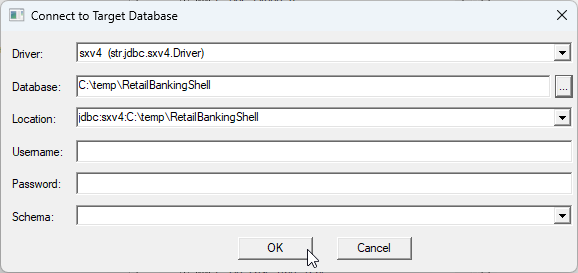
-
Click OK.
-
Press Ctrl-B to add the structure from the source to the target. The Target View updates to show the data structure.
-
In the Target View, click the top-level item (the dataset name), then click Attributes from the toolbar. The Target Attributes pane displays:
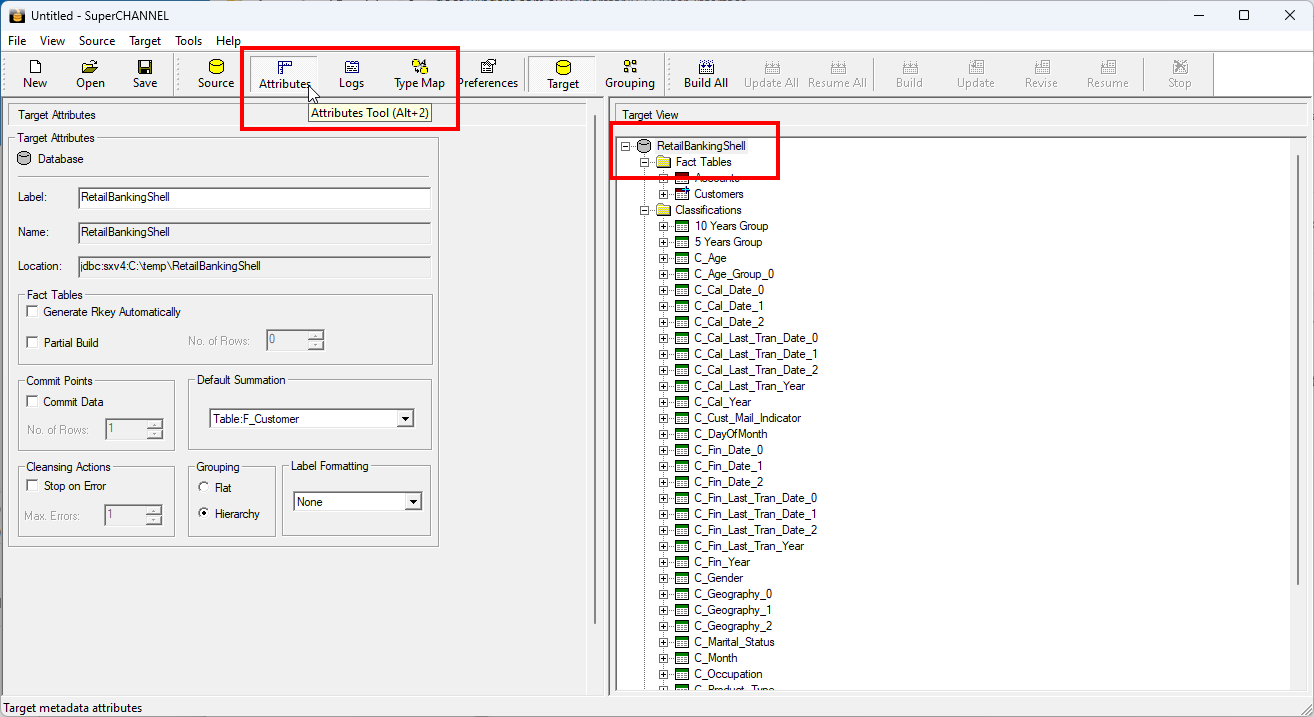
-
Select Partial Build, and set No of Rows to 0.
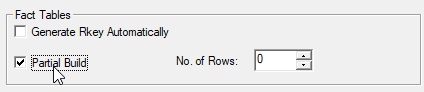
-
Click Build All.
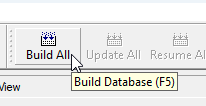
SuperCHANNEL builds your shell SXV4.
To confirm that the resulting SXV4 contains no data, you can check the build logs, which should show the classification tables being channelled with the full number of rows, but all fact tables channelling with 0 rows (out of 0). For example:
...
--Started channelling from "C_Age"...
-- channelled 99 rows (out of 99) successfully to "C_Age"
-- 0hrs 0min 0sec
--Commiting changes to target database
--Started channelling from "F_Customer"...
Using Batch Insertion for table: F_Customer
-- channelled 0 rows (out of 0) successfully to "F_Customer"
-- 0hrs 0min 0sec
--Started channelling from "F_Account"...
Using Batch Insertion for table: F_Account
-- channelled 0 rows (out of 0) successfully to "F_Account"
-- 0hrs 0min 0sec
--Commiting changes to target database
--0hrs 0min 0sec
0 cleansing action(s)
Build complete
You should also open the SXV4 in SuperCROSS and build and tabulate any table and confirm that there are 0 results returned: