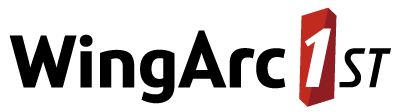Mapping Settings - cfg
The following commands set properties for Map View.
Colours
| Description | Define the colour swatches available from the drop-down list in Map View. |
|---|---|
| Usage | View the current configuration:
CODE
Update the configuration:
CODE
Remove a swatch:
CODE
|
| Examples | Change the name of the sixth swatch:
CODE
Update all the colours defined for the third swatch:
CODE
Update the fifth colour value in the first swatch to
CODE
Set the default swatch to "LightBlue-Grey":
CODE
|
| More Information | Configure Mapping Colours |
Disconnected Mode
| Description | Activate or deactivate disconnected mode, which allows you to run mapping without an active connection to the mapping server. |
|---|---|
| Usage |
CODE
|
| More Information | Caching Map Data |
Dump Codes
| Description | Define the list of field items that are blacklisted from mapping. It will not be possible to access Map View if any of these field items are in the table. |
|---|---|
| Usage | View the current configuration:
CODE
Update the configuration:
CODE
Clear the configuration:
CODE
|
| Examples | The
CODE
The
CODE
The
CODE
|
| More Information | Block Map View when Certain Fields Appear in the Table |
Layer Settings
| Description | Define the layer settings, including the mapping between SXV4 value sets and the fields on the external mapping server that contain the geographical shape data. |
|---|---|
| Usage | View the current configuration:
CODE
|
| More Information | See Configure Mapping for more information. |