Set the Default Summation Option
When designing your SXV4, it is important to select a default summation option that makes sense for your data. The default summation is applied when a user creates a table, but does not specifically select a summation option.
The default summation option can either be one of the measures or a count of the records in one of the fact tables.
For example, the default summation option for the sample Retail Banking database is a count of the customers table:
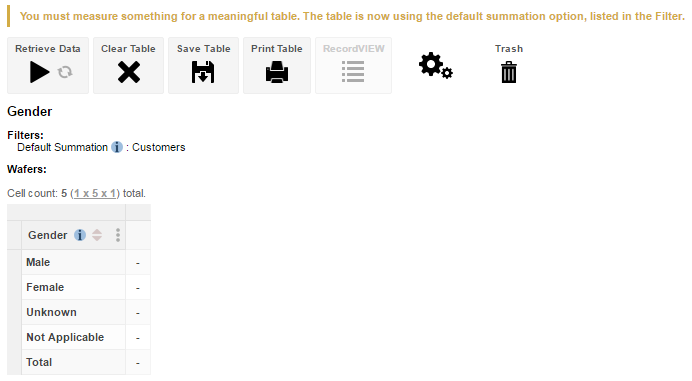
To set the default summation option, right-click either the measure you want to use or the fact table (if you want to use a record count) and select Set Default Summation.
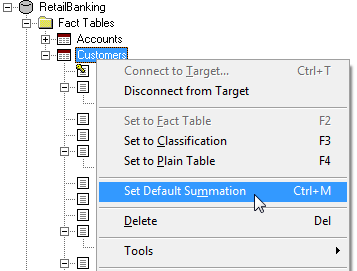
A + sign appears next to the item you clicked on, to indicate that it is the default summation:
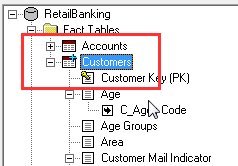
For weighted databases, you are recommended to use the main weight of the fact table as the default summation. Do not use a count of fact table records as the default, as this would mean that the default summation would be unweighted.
