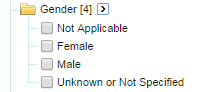Classification Editor - SuperCHANNEL
The Classification Editor allows you to modify the display values for classification items after a SuperSTAR database has been built. This can be convenient if the database is big and takes a long time to build.
The editor cannot be used during the design and build phase. It is only available when you reopen a project file in SuperCHANNEL and the SXV4 has already been built.
To access the editor:
- Start SuperCHANNEL and open a saved project file, where the target database has already been built. The tables and columns in the Target View will be greyed out to indicate that the database has already been built.
Select Tools > Classification Editor.
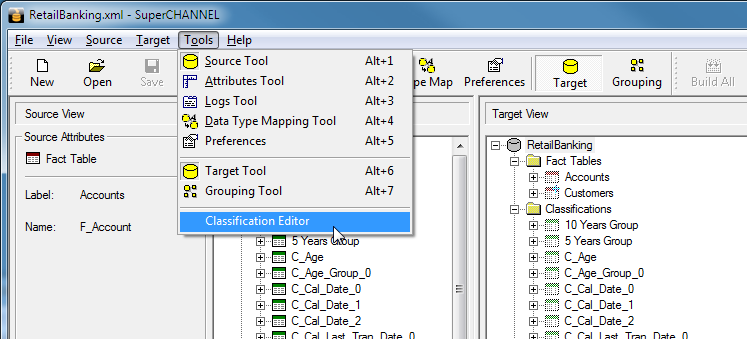
The Classification Editor displays.

Select a classification table on the right to see the codes and names for that classification.
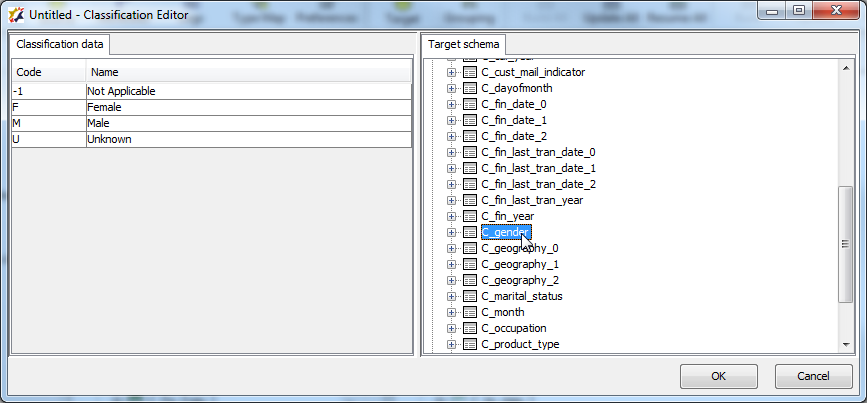
Double-click a row to edit the Name field. You cannot edit the Code value.
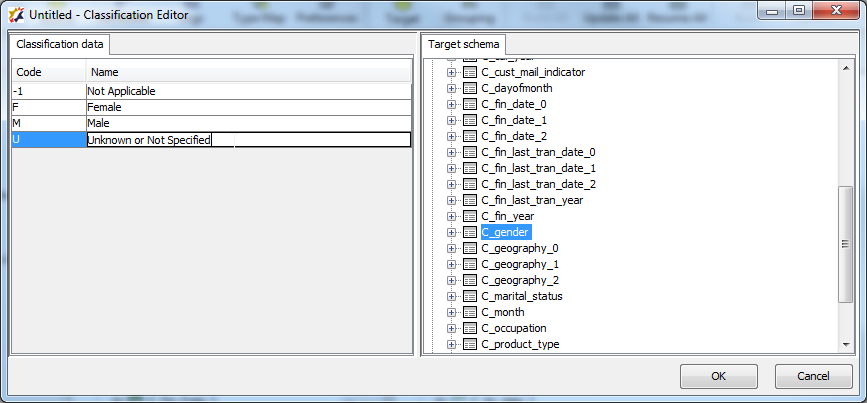
- After editing the Name field, double-click on another row to commit the change. If you exit the Classification Editor without doing this, your change will not be made to the database.
If your SXV4 has already been added to a SuperSERVER you will need to remove it from the catalogue and add it back again to see the changes in the SuperSTAR clients.