Complex Multi-Response Data - SuperCHANNEL
The previous section describes how to model and channel simple multi-response data (where there is only one possible response for each item in the multi-response question). Your dataset may have complex multi-response data, where there are multiple possible responses to each item. For example:
Simple Multi-Response Question
TEXT
| Complex Multi-Response Question
TEXT
|
The complex case is modelled in a similar way to the simple case, except that the multi-response fact table must have columns for both the questions (the types of cheese in the above example) and the answers (in this case, "Regularly", "Occasionally" and "Never"). These columns need to be linked to the corresponding classification tables:
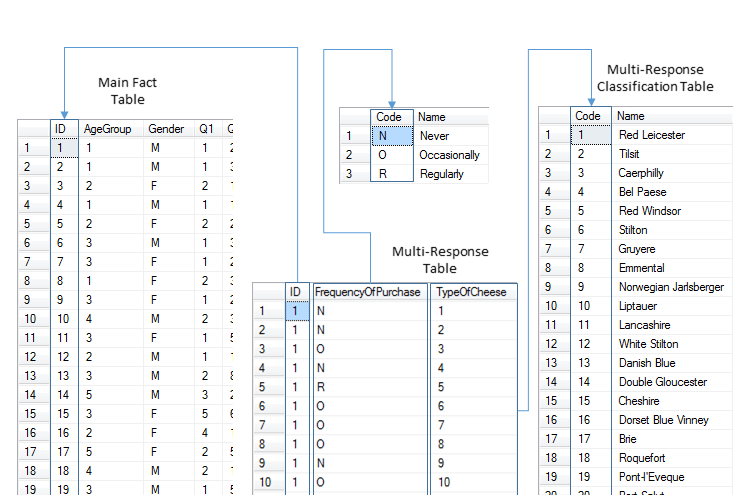
To model this in SuperCHANNEL, you need to:
- Add the multi-response table to the fact tables and select the Multi-Response check box.
- Create a reference between the ID column of the multi-response table and the main fact table.
- Create references between the two other columns in the multi-response table and the corresponding classification tables.
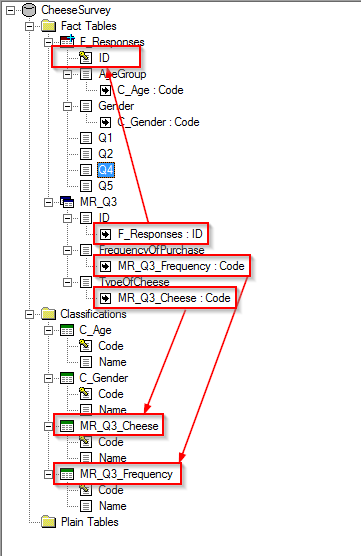
When the data is channelled, your SXV4 will contain two items in the field list for each complex multi-response question. Both of these need to be added to your table at the same time to get meaningful results. For example:
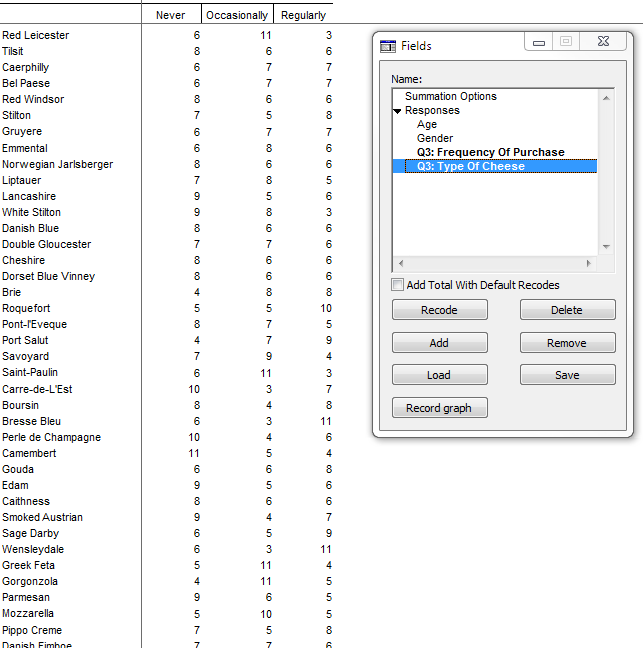
SuperCROSS has an option in its Duty of Care settings (Edit > Options > Duty of Care) that you can enable to ensure that if one half of a multi-response question is added to the table, the other half is automatically added too. You can choose whether both fields get added to the same axis, or to opposite axes:
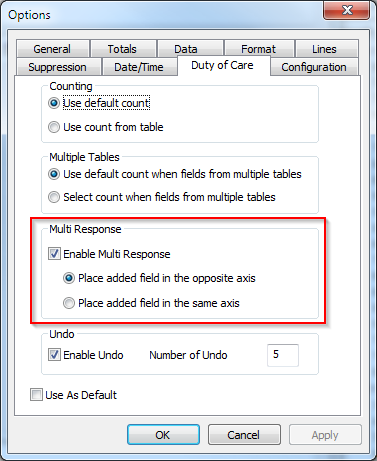
SuperWEB2 does not support automatically adding both parts of a complex multi-response question, so you will need to ensure that users always manually add both parts of the question to their tables.
