Create a Service - Metadata Server
Once you have activated multilingual databases, Metadata Server needs to be running whenever you run SuperSERVER.
It is likely that you already have a Windows service set up to automatically start SuperADMIN and SuperSERVER. You may wish to modify this service so that it starts Metadata Server as well.
In order to run Metadata Server as a Windows Service, you must ensure that the ODBC connection was set up as a system data source, not a user data source.
- Start SuperSERVICE Manager (go to the Windows start menu and select All Programs > SuperSTAR > SuperSERVICE Manager > SuperSERVICE Manager).
- Click Edit SuperSERVICE. The Edit Service window displays.
Select your existing service from the drop-down list and click Edit.
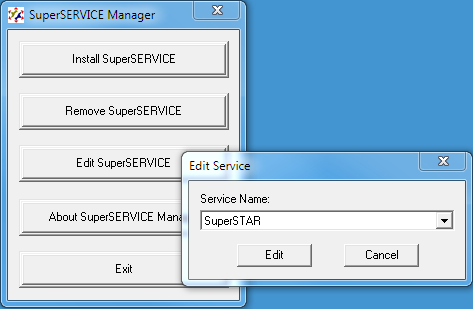
In the Applications to Run section, click Add to add Metadata Server to the list of applications.
The Add Application window displays.
- Click the ... button and select the mdcorbaserver_sa.exe executable. If you installed SuperSERVER to the default location this is located in C:\Program Files\STR\SuperSERVER SA.
Click OK.
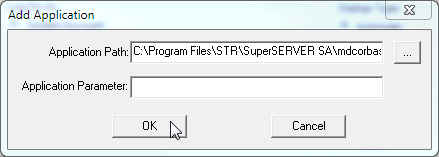
Make sure that the Metadata Server has been added at the bottom of the application list, so that it is started after SuperADMIN and SuperSERVER, then click Update.
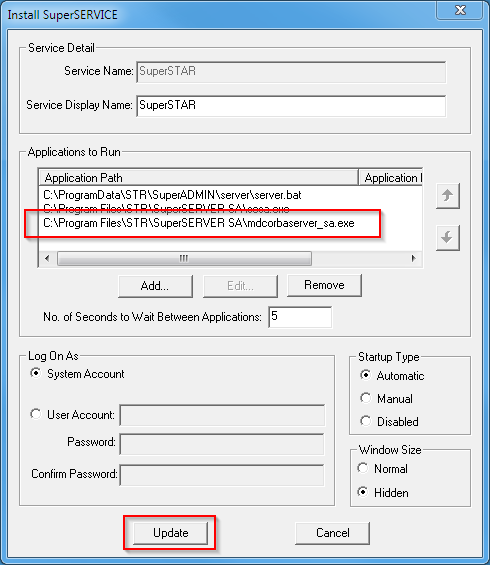
- Go to the Windows Services console and restart the service to confirm your changes.
