Local Descriptive Metadata - SuperCROSS
If you want to show descriptive metadata in SuperCROSS, but do not need multilingual datasets, then you can choose to use the local metadata feature, instead of setting up Metadata Server.
Local metadata is configured in one or more text files called MetaInfo.ini:
- For datasets opened in local mode, this file needs to be saved in the same directory as the local SXV4 file. A single MetaInfo.ini file can contain the metadata for all the datasets in that directory.
- For datasets accessed through SuperSERVER, you must first configure the default path. The MetaInfo.ini file can then be located in that directory, and will contain the metadata for all the SXV4s on the server.
Configure the Default Path
If you want to use metadata with datasets that are accessed through SuperSERVER, then you need to configure the default dataset path before you start setting up your metadata:
- Go to SuperCROSS and select Edit > Options.
- Select the Configuration tab.
- In the Settings drop-down list, select SXV4 and Local Access.
- Select SXV4 Default DBPath.
- Click browse and select a directory where you want to save the metadata file.
This step is only required if you are connecting to SuperSERVER; it is not required if you are using local SXV4 files.
As an alternative to setting this value in the SuperCROSS GUI, you can also configure the default path by editing the [DefaultDBPath] section of the ssii.ini configuration file.
Populate the Metadata
You can populate the metadata by creating and editing the MetaInfo.ini file directly, but it is easier to create the metadata inside SuperCROSS:
Open the dataset you want to add metadata for. Do any of the following:
Fields Right-click a field in the fields list and select Field Meta-Information:
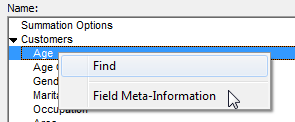
Or add the field to a table, then right-click the field and select Meta-Information > Field:
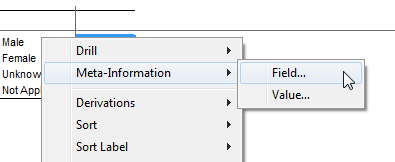
Field Values Add the field to a table, then right-click the value you want to add metadata for and select Meta-Information > Value.
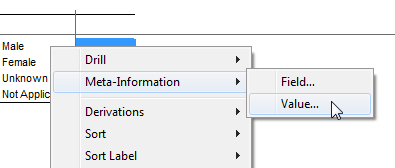
Datasets Right-click the table header and select Meta-Information:
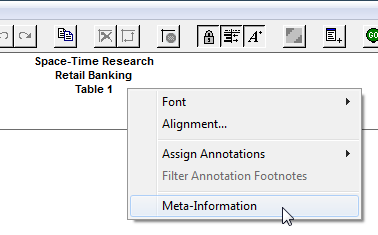
SuperCROSS displays a message indicating that no metadata exists for the item you clicked on:
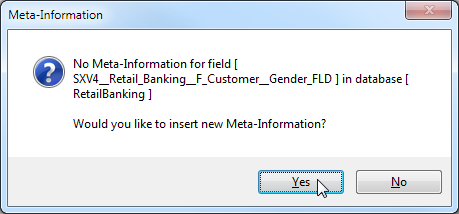
Click Yes. SuperCROSS displays a window where you can enter the text for this item's metadata. Enter your description and click OK when you are done.
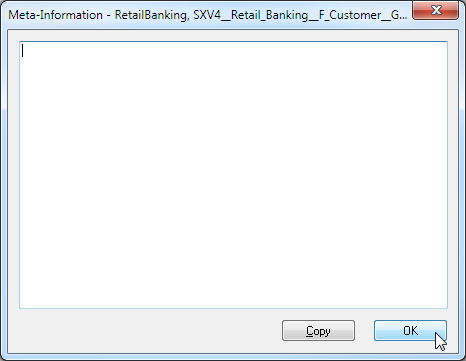
SuperCROSS will automatically create the appropriate MetaInfo.ini file if it does not already exist, and save your text in the file. The file will either be saved to the default dataset path (if this dataset is loaded through SuperSERVER) or it will be saved to the same directory as the dataset (if this is a local dataset).
HTML Links
Creating the metadata through SuperCROSS allows you to add textual descriptions of fields, values and datasets.
It is also possible for your metadata to be links to HTML pages, although to set this up you will need to edit the appropriate MetaInfo.ini file in a text editor.
The following is an example of a MetaInfo.ini file:
[bank.SXV4__Retail_Banking__F_Customer__Area_FLD]
TEXT=This is some metadata for the Area field
[bank.SXV4__Retail_Banking__F_Customer__Gender_FLD]
LINK=C:\Metadata\Gender.html
[bank]
URL=www.mywebsite.com/metadata/bank/index.html
[bank.SXV4__Retail_Banking__F_Customer__Occupation_FLD.4]
TEXT=This metadata description applies to the "Primary Production" value in OccupationAs shown here, the file contains a list of fields, datasets, and field values in square brackets, with the corresponding metadata on the following line.
The values in square brackets use the following format:
| Dataset | [<dataset_id>] |
|---|---|
| Field | [<dataset_id>.<field_id>] |
| Field Value | [<dataset_id>.<field_id>.<value_id>] |
The metadata itself can either be a textual description or a link:
TEXT=at the start of the line indicates that this is a textual description that will be displayed inside SuperCROSS.LINK=indicates that SuperCROSS will open an HTML file in the user's default browser. The HTML file must be located on the local disk. If you want to open a file from a web server, useURLinstead.URL=indicates that SuperCROSS will open an HTML file from a server location.
If you want to add HTML links, you may find it easiest to start creating the metadata in SuperCROSS first. Add some text metadata for all the fields, values and datasets that you want metadata for, then open MetaInfo.ini in a text editor and change the text metadata into links or URLs. That way SuperCROSS will create all the entries in the file that you need with the correct IDs.
If you do not want to use SuperCROSS to set up MetaInfo.ini, then you will need to obtain the dataset IDs. For SXV4s that are loaded through SuperSERVER you can obtain the IDs from SuperADMIN:
Dataset ID
Use the cat command:
> cat
[ Database Catalogue : SuperSTAR Database Server {root} (maxfiles:-1)]
[ AggregateStatFunction ]
[ Family : (name:Parzen#1)]
[ Enabled Stat Functions ]
[ Function id: mean ]
[ Quantile ]
[ Algorithm : Step ]
[ Confidentiality String : * ]
[ Available Buckets : 2 3 4 5 6 7 8 9 10 ]
[ Unitrecord ]
[ Nullhandling : NullAsSkipped ]
[ Folder : Users (id:Users) (Multilingual:false) (maxfiles:0) (files:0)]
[ Database : Retail Banking (id:bank) (security:false) ]
[ Database : people (id:people) (security:false) ]In this example there are datasets with the IDs bank and people.
Field
Use the command cat <dataset_id> fields to get a list of field names and then cat <dataset_id> <field> to get the ID of a particular field:
> cat bank Gender
[ XTAB Field : 'Gender' ]
[ ID : 'SXV4__Retail_Banking__F_Customer__Gender_FLD' ]
[ Value Set : 'SXV4__Retail_Banking__C_Gender' ]In this example the Gender field has the ID SXV4__Retail_Banking__F_Customer__Gender_FLD.
Field Value
Use the command cat <dataset_id> <field> values:
> cat bank Gender values
[ Value : 'Male' (id:M) ]
[ Value : 'Female' (id:F) ]
[ Value : 'Unknown' (id:U) ]
[ Value : 'Not Applicable' (id:-1) ]In this example, the value of Male has the ID M.
